Kindletodo – To Do List, Calendar And Notepad For Your Kindle
Kindle may be great for reading eBooks on the go but for what it costs, people definitely prefer to be able to use it for something other than just reading books and while browser integration might have improved things, they can still get better. One of the features lacking in Kindle is some means of creating a to-do list. While there are online to-do apps available, they do not render well in Kindle and are useless. Kindletodo is a web application that is designed to render properly on Kindle. It is a to-do list, calendar and notepad, all in one.
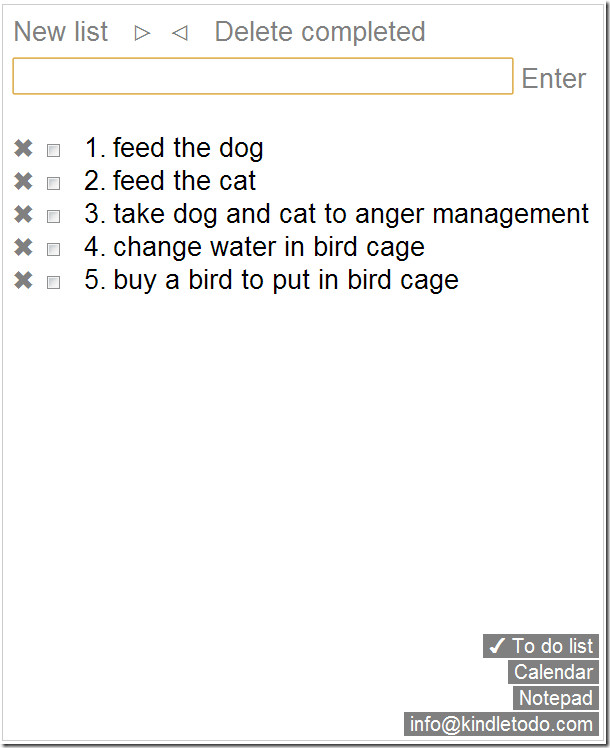
The app requires no sign up; to move between the To do list, Calendar and Notepad, use the links in the lower right hand corner. To add items to a list, start typing in the New entry field and hit enter. The items start listing below and can be ticked off when completed or deleted. What’s lacking is that you can’t save multiple lists and once a list is deleted or you click on New List you can’t retrieve the old one.
The calendar is a simple no feature calendar and will be handy only when you need to look up a day or date. The notepad also supports only one note, needless to say that the to-do list is the only reason to use this app.
Visit Kindletodo
Update: The web service has been discontinued.

