KeepMeOut Helps Restrict Access To Addictive Websites For A Set Time Interval
Online activities are indeed having an adverse affect on people’s lives due to addiction of websites like Facebook, Twitter, YouTube, AddictiveTips (we had to mention it), etc. Even if online addiction does not take such a severe turn, we all must admit that a lot of time is often wasted due to addictive online activities (for example farming in the virtual farm). KeepMeOut is a web service, which helps in restricting online activities for specific websites according to a set time interval. You can specify a website and create bookmark with your configured settings for receiving a warning message when your defined time frame on a website is reached.
All you need to do is to visit KeepMeOut website, enter a website name and set a time interval to block your access.
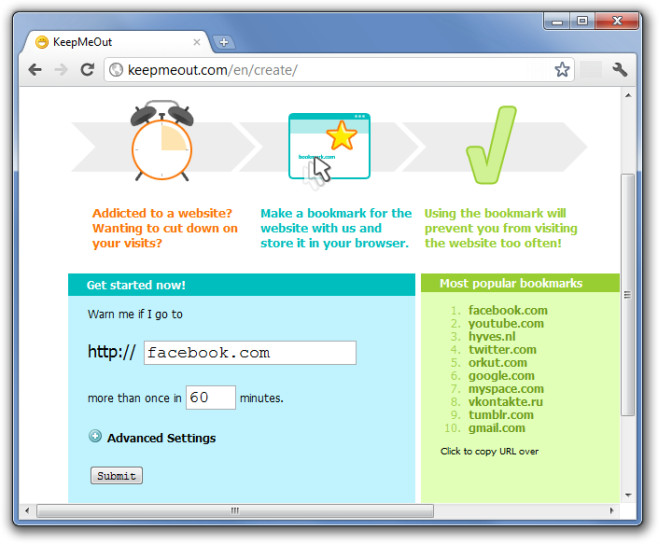
You can also click on Advanced Settings to further refine your options and include specific days for applying restrictions. You can also restrict the selected settings for weekdays and disable the warning page link. Click Submit to continue.
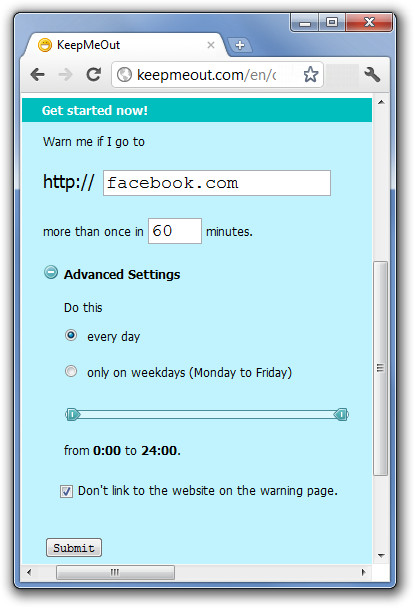
This will redirect you to a page were you will be asked to bookmark the given URL. You can either drag the URL to the address bar or use CTRL+D to bookmark it. The next time you require using the selected website (e.g. Facebook), use this URL from your bookmarks.

After you have spent the set amount of time on the specified website (via the bookmarked URL), a warning message will appear to alert you that you have exceeded the set time limit. You will not be able to browse the specific website until the set time frame has lapsed. For example, if you configured 60 minutes limit, then you will have to wait 60 minutes to use that website. You can change these settings anytime, by clicking on Change Settings.
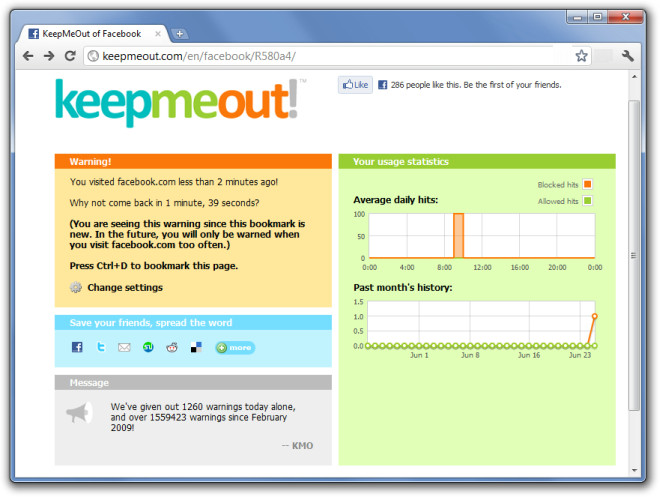
This service only works with the allocated bookmark URL and does not work if you type the website’s URL separately. Therefore, KeepMeOut can only help you if you plan to help yourself.
