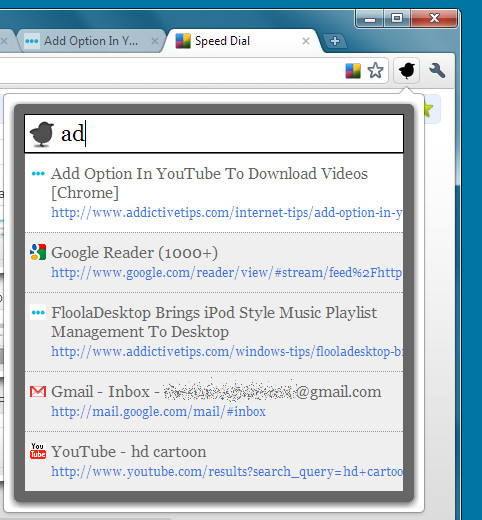Instantly Find And Switch Between Tabs In Chrome With Snipe
It can be quite a hassle to manage hundreds of opened tabs in a browser window. One solution to this problem for Chrome users is to use previously reviewed Tabs Visual Manager, which displays an instant thumbnail preview of all the opened tabs. However, if you are looking for an alternative method, then Snipe might be the solution for you. It is a Chrome extension that enables searching and switching between tabs by typing keywords related to an opened tab. For example, if you wish to find and open one of the AddictiveTips tabs (among several opened tabs), it can be simply done by clicking on the Snipe icon next to the address bar, typing an initial alphabet(s) such as “a” or “add” and clicking on any of the tabs from the search result.
This eliminates the need to visually scan the tabs one by one in order to find the required tab. This can particularly be of utility to people who work with several hundred tabs which often results in short tab sizes that makes it difficult to identify them.