IMG Rotate: Quickly Rotate Images On Any Website [Chrome]
The internet maybe home to a lot of weird things but for the most part, you don’t really expect a webpage to have upside elements or pictures. This should hold true for the most part of the web but when you think about viewing pictures on Facebook or perhaps pictures that you have been emailed, there is a chance they may not have the correct orientation and people in them are upside down. IMG Rotate is a simple but useful Chrome extension that allows you to rotate images and other HTML elements, as well as flipping elements upside down and upright. Normally, when we come across upside down or sideway images, we have to download them to our system and then rotate them using an image viewer/editor. With IMG Rotate, you can conveniently rotate images with only a click or two, without going through the download process. More after the break.
Once you’ve installed the extension, an IMG Rotate option is added to the right-click context menu , with Rotate CW (clockwise), Rotate CCW (counter clockwise), Upside Down and Upright options. Simply click an image that you want to rotate and select one of the options.
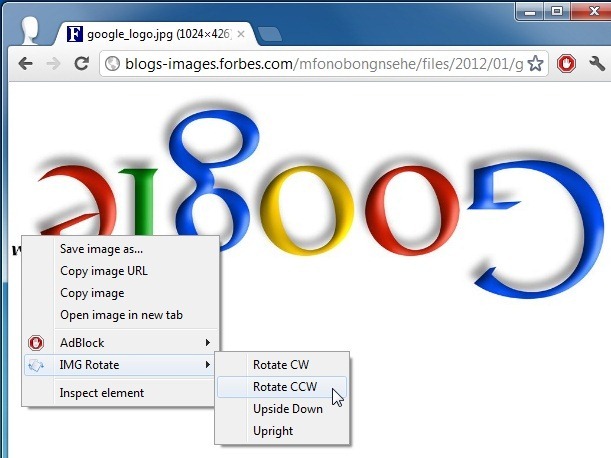
The extension isn’t just for images though; it works on all HTML elements and that gives it some utility for developers and designers as well. When working with design, you might need to check how much space an element will take up if its orientation is changed and for that, IMG Rotate is a useful tool.
The drawback of the tool is that it resizes only a particular element and not its frame. Keeping in tune with the Facebook picture example, if you rotate a picture using IMG Rotate, the picture might just spill over to the top bar. Unlike the rotate feature that you can use in Facebook when editing your own album where the orientation is properly changed, other elements will be disregarded when using IMG Rotate.
Although less effective due to this flaw, it doesn’t mean it is completely useless. For cases when you need to view images on priority and can’t be bothered with downloading them, this is your go to option.
The extension can particularly come in handy when some photo sharing sites don’t have an option to rotate images, or when you receive upside down images in your email. It might, however, not work on some Google websites that disable injection of content scripts.
Install IMG Rotate For Google Chrome
