Image Resizer/Scaler: Drag To Resize Images On Websites [Firefox]
Images available on the internet come in different sizes and resolutions and should the size of the image be too small, you have to zoom in a web page to get a better look. Although a simple solution, it also means the rest of the content on the web page will be enlarged and take up space. Image Resizer is a simple Firefox add-on that provides users the ability to resize or scale images on any website by simply dragging them. The extension is basically built to help those who often come across websites, which have either very small or very large images. Using Image Resizer, you don’t have to manually zoom in/out the page; it resizes only images without changing the default size or view mode of the page. To increase the size of the image, hold the left mouse button on the image, and start moving the mouse outward towards the bottom-right to increase the size. To return the image to its original size, right click it. You can also maximize the image by double-clicking it. Details to follow after the jump.
After the add-on is installed, just move the mouse pointer over an image, and start dragging it towards bottom-right corner to increase its size. You can do this several times over and the image will continue to enlarge.
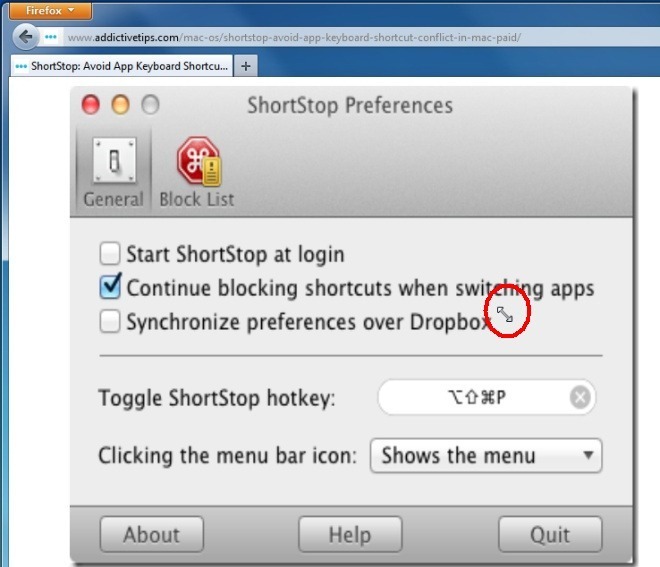
Similarly, you can decrease the size of an image by dragging it inward to the top-left corner of the page.
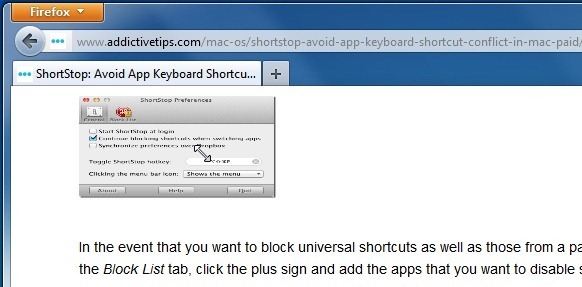
The add-on simplifies magnifying an image; however, there are a few glitches to it. Since the text and other elements on a web page are not magnified, i.e., their position does not change relative to the growing size of the image, they interfere with the enlarged image. If a webpage is divided into columns, the image will enlarge but disappear behind a column.
Remember that the add-on has nothing to do with refining or enhancing the quality of the image and if you zoom in too far or the image is too small, enlarging it will pixelate it same as it would if you used the default zoom options.
The add-on is unobtrusive, and comes without any settings or options. It’s best suited for use when you just want to check if an image of small size is useful for you or not. You can install it by hitting up the link below.
Install Image Resizer for Firefox
