How To Tell If The Image Is Fake Or Original? Use Image Error Level Analyzer
Many a times we come across images where we are stuck into thinking if it is original or photoshopped (fake). Image Error Level Analyzer or simply ELA, is a free web service which helps you in determining if the photo is real or not. So how does it work? Neal Krawetz (Ph.D) explains it nicely:
Error level analysis (ELA) works by intentionally resaving the image at a known error rate, such as 95%, and then computing the difference between the images. If there is virtually no change, then the cell has reached its local minima for error at that quality level. However, if there is a large amount of change, then the pixels are not at their local minima and are effectively original.
You just have to provide an image URL and hit Process. It will then analyze the image and show results instantly after the processing is complete (see screenshot below).
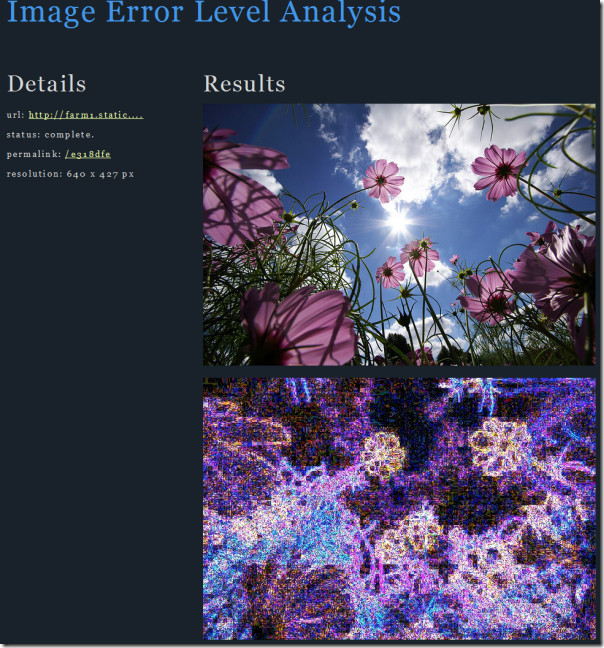
Simple as that! No other actions is required. You can easily compare and tell if the image is original or modified using Photoshop or any other image editor. In our case, the photo above is original.
Visit Image Error Level Analyser

Gee, I feel really stupid. I still don’t know how I am supossed to be able to find out if this picture I recieved is fake or not. I really need to know my life and family depend on knowing if this picture is fake or real.
How do I go about finding out if the picture is real or fake? (the picture does not have a url or anything as it was sent as an attachment via e-mail from someone who dosen’t want to be known and I have nothing other than the picture.)
Also, I need to know how to find out, if the person in the picure really is who they claim it to be? ( ie, is it really my husband or just a really damn good look a like.)
Also, is there a way to find out when the picture was taken?
Thanks,
Bohag