How To Search For Photos, Videos, Or Any File In Your Gmail Account
If you use Gmail frequently, you will find that searching for a specific photo, video, document, or any file inside your emails is quite difficult. Sure, you can use the build-in Gmail Search box but it is better used for searching emails, finding the right photos or any other file still remains a difficult task.
This is where Xoopit comes in. It is a small handy add-on for Firefox that customizes your Gmail so that finding photos, videos and other files becomes a piece of cake. In short, Xoopit converts your simple old inbox into a social inbox.
Below is an example of Xoopit running in my Gmail account.
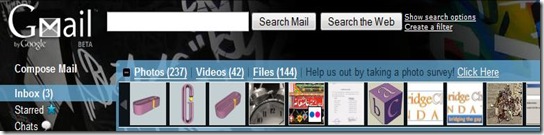
As you can see from the image above, Xoopit found 237 photos, 42 videos and 144 other files in my inbox. Click any image and a pop-up box will open showing you the full details about the picture, navigate next or previous images by clicking the arrow buttons.
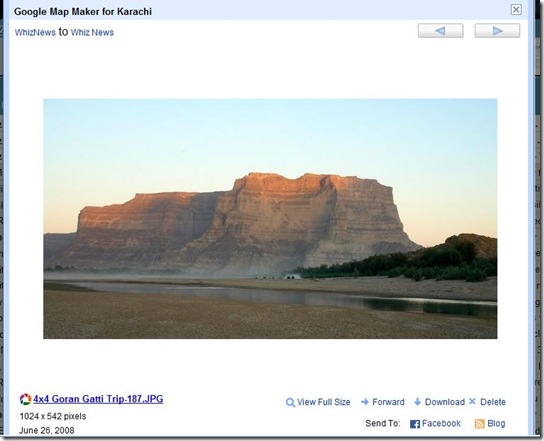
Click on Photos, Videos, or Files link and it will show you the complete list with thumbnails.
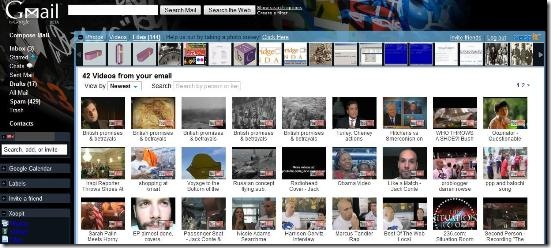
You can access your files anytime by accessing the Xoopit widget on the left sidebar. Below is an example how files are displayed.
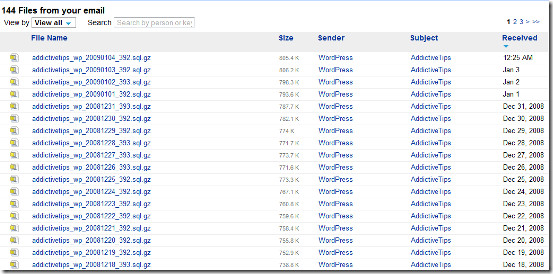
From my experience once you get used to Xoopit, living without it becomes impossible. It’s kind of addictive. Enjoy!
Update: Xoopit for FireFox has been discontinued.

Xoopit no longer available for Gmail… see http://goo.gl/ZgxP
thanks for sharing. but, what if i’m using safari instead? you mentioned above it’s an add-on for firefox, right?
Xoopit took it's service to Yahoo and left Gmail
Xoopit took it's service to Yahoo and left Gmail
This is very interesting…. I’ll give it a try.
Keep it up!