How To Perform A Power Google Search To Get Specific Search Results
If you’re doing a search that returns too many results, the best way to specify results is to learn how to perform power search using all the built in tools right in the Google’s simplest layout. For example, you can limit the search results to a specific language (instead of changing the options in the Preferences dialog box, as explained in Perform a Basic Google Search, which affects all searches, you can limit just the current search to a specific language), specify words you do not want returned in the search results, and so on. In this post, I will cover some of the ways you can use to perform a power Google search, and get maximum specific search results out of it.
Here are some useful tips and tricks to enhance Google search experience.
AND
Words that are linked by the AND are included in the search results, for example Windows AND Linux, Google search all terms by default, so the “AND” operator is unnecessary instead you can search for Windows+Linux.
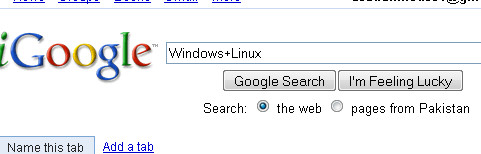
Quotation marks
I use this trick regularly. If you’re looking for the exact phrase, not the words entered, do your search like this “The Dark Knight”
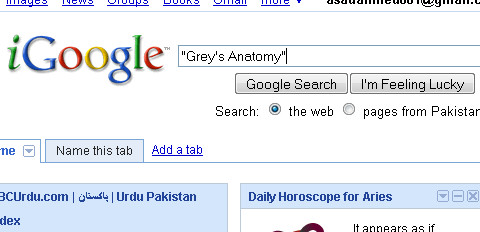
Wildcard
DOS users may remember doing directory searches using an asterisk (*) as a wildcard, Google supports wildcard entries as well. Example: Eternal Sunshine* mind
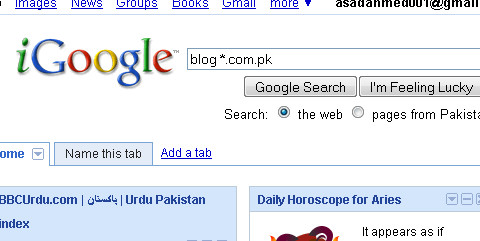
Exclude
Adding a minus (-) allows you to narrow your search, for example if you wanted to search for New York but not City you’d enter New York -City
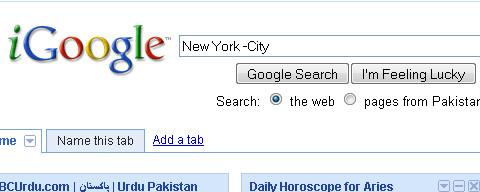
Either/Or
Google looks for the combination of terms you type in, but you can tell it to look for multiple words, Put a “|” between the search terms to fetch search results that contain either of the terms.
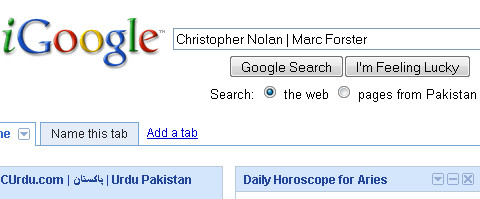
Calculator
Who would have thought to use Google as a calculator. Google supports /*-+ for a result. For example, type in 100+100 and Google will return the result 100+100=200. You can also type in two plus two and get two plus two=four.
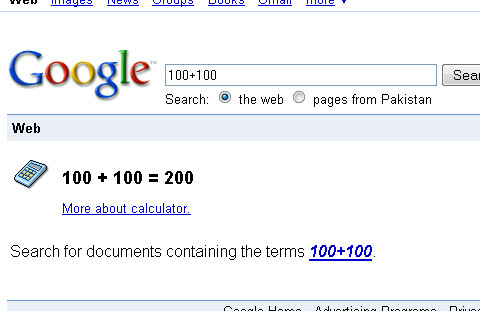
Google also supports complex math, for example:
- ^ is a square. e.g. 5^20
- sqrt() does square root. e.g. sqrt(16), or simply type square root of 16
- sin(), cos(), tan() signifies trigonometry functions. e.g. sine(30 degrees), cos(60), tan(45)
- ln denote logarithm base e. e.g. ln 7, ln(7)
- log denote logarithm base 10. e.g.. log 7, log(7)
- ! denote factorial. e.g.. 10!
Google Weather
You can use Google to find the weather forecast for your region. Search by typing Weather and your place and region.

Links
If you want to know who is linking to your blog, or even specific post? enter link:url.com into Google for the answer.
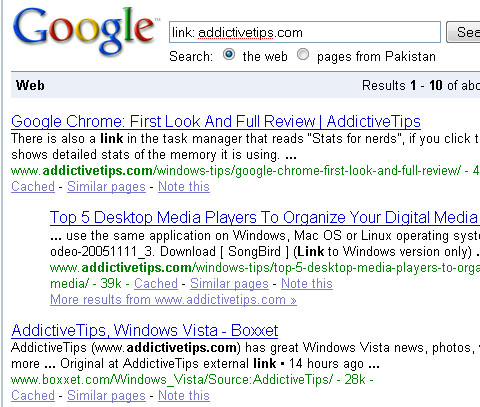
Movies
Get the latest movie times at your local cinema by typing movie:movie name zip.
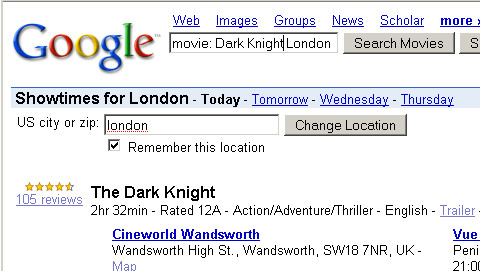
Format Search
Sometimes finding what you want in Google can be difficult, but Google offers a range of format specific search sites. Google News, Blog Search, even Video are a few Google sites you can use to find what you’re looking for.

If you have any tips we’ve left off the list, feel free to leave them in the comments.
