How To Download APKs Of Play Store Apps To Your Computer Using APK Downloader
Certain Android-powered mobile device manufacturers (Amazon and Barnes & Noble, for instance) design their variants of the OS without the Play Store, forcing users to make do with the limited number of apps in their native app stores. You could always install apps of your choice on a Market-sporting Android device, extract their APKs and side-load them onto such devices, but why go through all that trouble when you can use APK Downloader, a Google Chrome extension that lets you download Play Store APKs directly to your desktop. The extension seems to bypass any location or device restrictions, allowing you to easily side-load apps that aren’t yet available for your region, or try out those that are supposedly incompatible with your device. APK Downloader hit the blogosphere a couple of days ago, shortly after which the developer took it down, fearing that it would be used for pirating paid apps. Fortunately, courtesy the persuasion of a few users, the developer has now released a new version of the extension that only allows downloading free apps.
Following is a simple, step-by-step guide to setting up APK Downloader. Don’t be alarmed by the length or quantity of screenshots; the process is pretty straightforward. If you need the extension to side-load Play Store apps onto, say, your Kindle or Nook, you should know that you’ll need the device ID and Google account info of a regular (Gapps-sporting) Android device.
1. Launch Chrome, download and install the latest version of APK Downloader from the developer’s website. An Options form should appear in a new tab right after you click Install.
2. If an error asking you to enable SSL error warnings appears above the login form, create a new Google Chrome shortcut, right-click it and select Properties from the context menu (Windows).
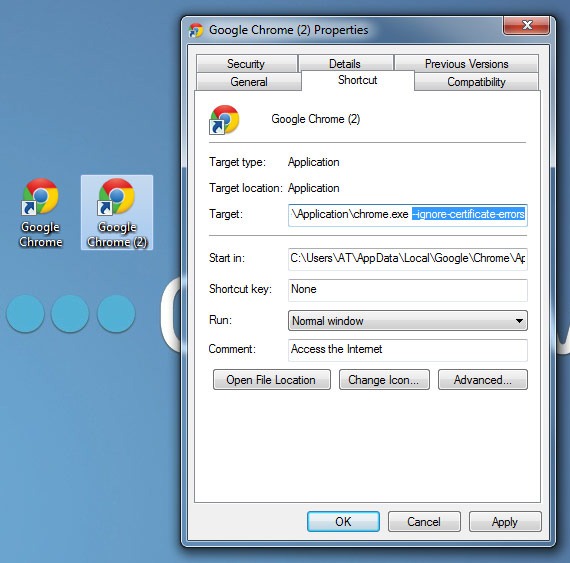
3. In the Target field, enter a space followed by –ignore-certificate-errors right after chrome.exe. The text at the end should now read
chrome.exe --ignore-certificate-errors
4. Once that is done, restart Chrome, this time launching it via the shortcut you just created. The error should now have been removed.
5. You should already have the address (Email) and Password of the Google account(s) registered on your Android device. To find out your device’s ID,
- Open the dialer (Phone) and enter *#*#8255#*#* to launch GTalk Service Monitor. Scroll down to find the string labeled Device ID. The 16-character string after android- is what you need to enter in the Android Device ID field.
- Alternatively, you may install Device ID from the Play Store. The app displays both the Device ID and the Emails registered on your device.
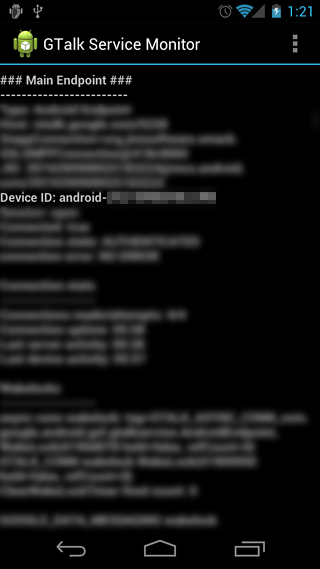
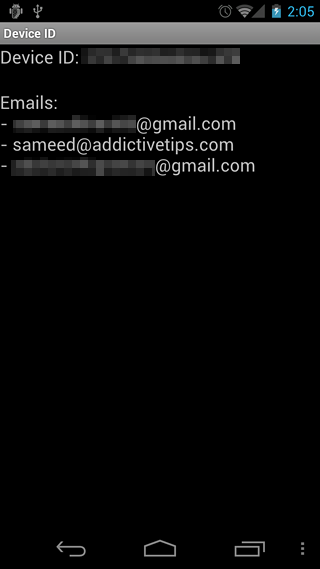
6. Hit Login, select a country and mobile carrier from the page that follows, click Save Settings, and you’re good to go.
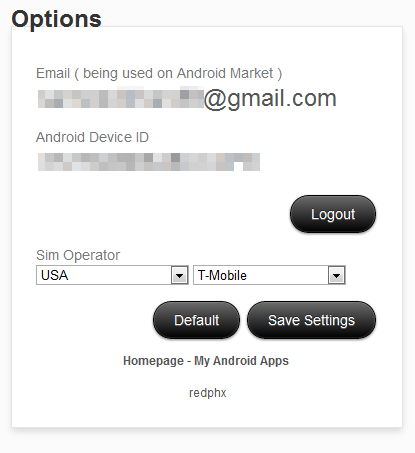
You can now start downloading apps to your computer without even having to log in with your Google account.
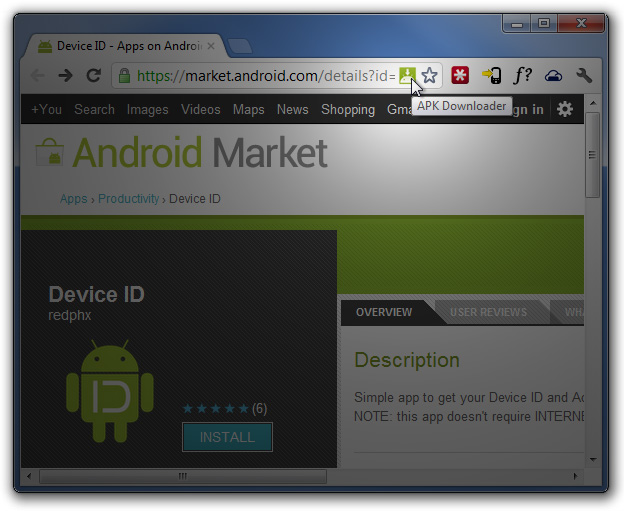
Every time you open an Android app’s Market page, an APK Downloader icon will appear within the URL bar, which you can click to instantly download the app’s APK file to your computer.
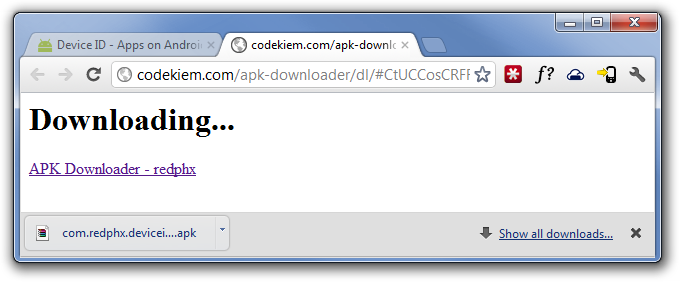
Note: Step 2 is applicable for Windows only. For Mac and Linux variants of the step, and for further information on the extension, head on over to the developer’s website.
Update: If you’re looking for an alternative, check out this web-based APK Downloader that makes it a tad easier to to download APKs of free Android apps from the Play Store to your computer or device.
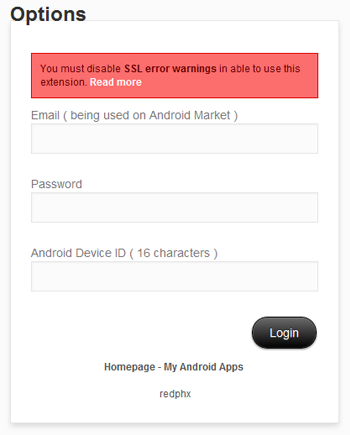

Great way to get Andoid apps so I can convert to my BlackBerry 10 devices.
I did all the steps, but when I click on the APK Downloader icon the app it does not download the app, it shows a message saying “ERROR: Cannot download this app!” What do I do?
what can i do if there is a dialog box that appears and says that the file can’t be downloaded?
htc bravo i entered the above code to get device id but it didnt shown..
Hi, under sim operator for the USA there is no listing for Verizon. Is it possible to get it added?
problem with shortcut…??? help anyone
I guess I don’t get it. I do not want to get the data package from Verizon. I am going on a trip and want a gas mileage calculator. Is this a way to download the free app I found and then transfer it to my phone from the computer?
dude it’s not showing icon in address bar
Superb idea and extension…. worth giving a shot…. Hats off dude!!!
hi, your idea is really helpful but i cannot see the apk downloader option in address bar and also i checked at google chrome extensions…..what to do ?
dude after making changes it is displaying “problem with shortcut ” and not saving the changes ..what to do ?????????
Nice post. I was checking continuously this weblog and I am impressed! Very helpful info particularly the ultimate phase I deal with such info a lot. I was seeking this particular info for a long time. Thank you and good luck.
Without a true android device (only have a kindle fire) I am unable to use this method to get some of the games I wanted for my fire that aren’t on the amazon store.
nice but I don’t fancy giving up my password 🙂
let me try this.
How can I do that on MAC ? part 2 and 3 !
Try going to the developer’s website…
nice…tnx
But still can’t download paid games…
That’s right. The initial version did apparently, but the developer took it down for obvious reasons. Piracy.
awesome. thanks1