Hopper: Save Links, Images, Text & Files With A Few Clicks [Web]
Hopper is a fresh-baked web app that allows you to save and share a variety of content in a very elegant and minimal way. Managing massive amounts of data can be a pain, and emailing links, text and images to yourself can get too complicated. With Hopper, all you need to do, is simply drag & drop files from your desktop, or use the Ctrl+v combination to paste text or links. Hopper does not only upload & save content, but it also displays this content beautifully in a slick interface. URLs for uploaded content are instantly generated, which can then be copied or shared with others on social networking websites. Click on an image to expand it, or click the full-screen button to open it in a new tab. Hopper works perfectly, and you can even use it without signing up for the service.
You will find three options on the homepage, Account, Sign Out and Hopper. You can change your account settings from the account options, and access all your files by clicking hopper. To start off, paste text by using the Ctrl+v combination, or simply drag & drop files from your system.
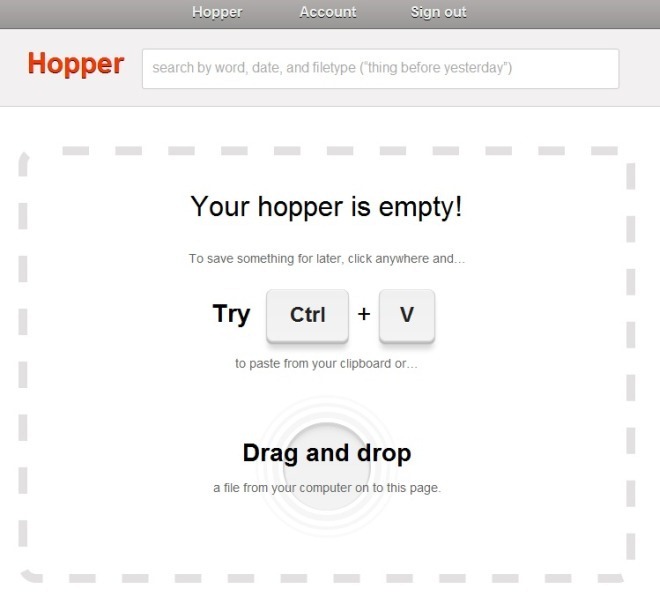
Once you’ve added text, notes or images to Hopper, URLs are instantly generated for all of them. You can either copy these links to the clipboard, or share them with your friends on social networking websites. Furthermore, Hopper allows you to shorten & delete links. Expand images by clicking them, or click the full-screen button to view images in new tabs.
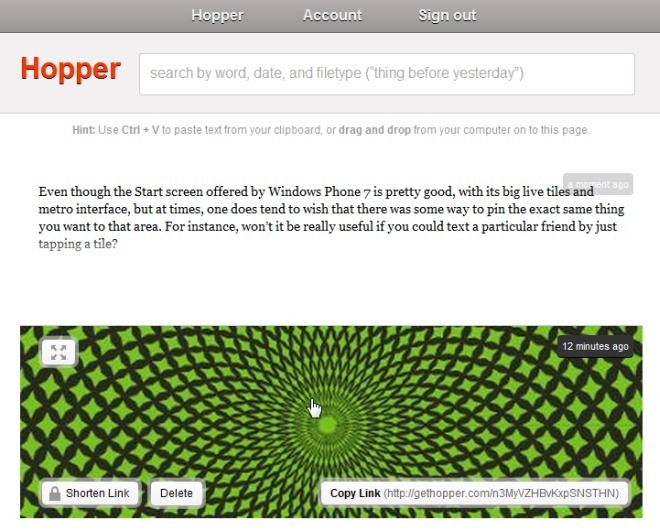
Hopper also allows you to search files by word, date and file type. Enter a search term or date to find files or text.
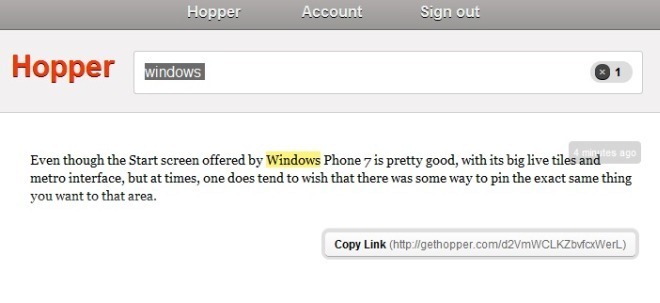
The service does not mention a limitation on file size, but during our testing, we could not upload files larger then 20MB. Hopper is a great web application for sharing images, notes and texts. It works seamlessly and can be quite useful for people who quickly need to save content, and don’t want to clutter their inbox with random items.
