History Plus: View Chrome History By Date, Domain And Time Slot
Despite being a Chrome fan, there isn’t any denying that the Firefox History Manager is better. While both browsers save the same information as you browse web pages, Firefox actually lets users browse their history using different aspects of that saved information; you can filter history by date or by domain but Chrome just won’t let you do that. Better History was a Chrome extension reviewed a while back that allowed you to sort pages in time slots but the extension only sorted the pages you visited post installation. History Plus is a Chrome extension that sorts your entire browsing history by date, time slot and by domain. Page visits to the same domain are listed in a hierarchical order. You can search history and filter results to show only pages visited today, yesterday, the previous week or last month. You can restrict it to showing only 100, 250, 500 or 1000 results when you search your history.
The extension might take a few seconds after installation to filter your history and you might see the old history view when you open chrome://history for a while. If you’ve already got browsing history open in a tab, you will have to close and reopen it.
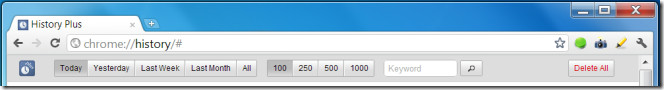
The extension sorts history primarily by date, however, each item is then sorted by its domain. If you’ve visited several pages on the same website, they will all be listed under the domain in an expandable list. Each page visit has the time of the visit listed on the left. Click the small plus sign (where available) next to a domain to expand the list of pages you’ve visited on that domain. The extension also tells you the number of times you’ve visited a page.
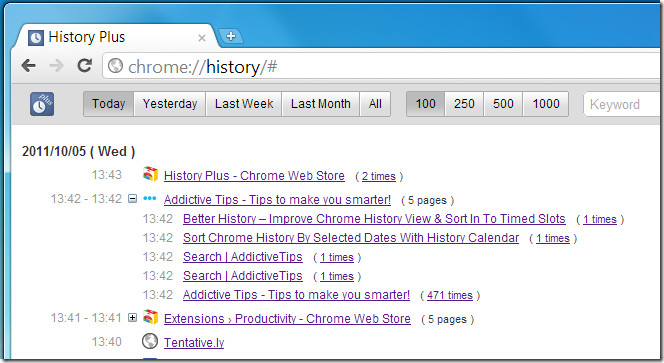
The extension makes use of the time and date stamp on your browsing history to filter history search results. Click one of the options on the top bar to view results from today, yesterday, the previous week or last month. You can filter the search results to show only 100, 250, 500 or 1000 results. What the extension doesn’t simplify is deleting your history. Without the extension if you wanted to delete history for a particular day, you would have to select each page that you’ve visited. With the extension, it’s all or nothing; delete all your history or leave it untouched. Deleting history is definitely something that can stand for some improvement.
Install History Plus Extension For Chrome

Doesn’t work, looks nothing like the screenshots.
How do I uninstall it? It won’t let me.