Highlight Text To Search On Google, YouTube, Wikipedia & More [Chrome]
Select Search, a Chrome extension, provides you with quick search options on popular engines, and can save a lot of time when you have to search the same term on multiple websites. With it, you can search Google, Wikipedia, Twitter with only a click or two. In addition to that, you can add other popular search engines to the pop-up and quickly search Google Images or YouTube for selected text. All you have to do is select some text on a website, and a tiny pop-up will appear with Wikipedia, Google, Twitter and Google Image search options. The pop-up is also active on text fields and is fully customizable. Users can add various popular search engines to the bubble, change the number of columns, transparency and more from the Select Search Options.
While you’re browsing the web and come across a term that you would like to lookup on Google, Wikipedia, YouTube or any other service, simply highlight it, and a bubble with multiple search engines will appear over it. Select an option from the bubble, and your search results will instantly be displayed in a new tab.

The Select Search Options allow you to fully customize the extension by letting you add various search engines like eBay, BinSearch, Facebook and more. In addition to that, you can change the number of columns for the pop-up, and change the transparency and time before the balloon fades out. As you make these changes, you will be able to see a preview of the balloon at the bottom of the page.
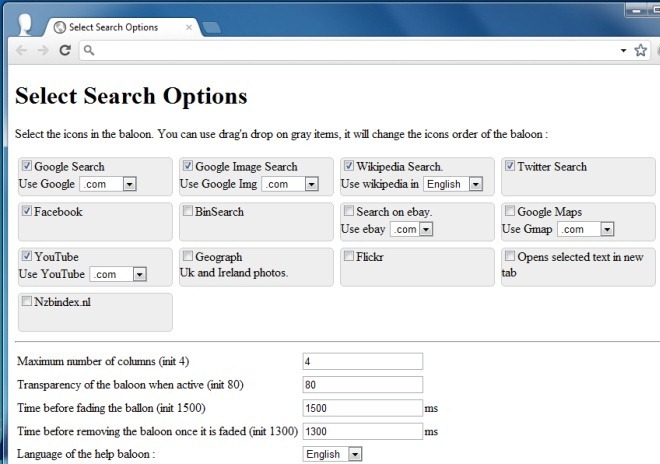
There are a ton of other ways to integrate multiple search engines within your browser and this extension, like all others, borrows the concept of being able to look up a selected term in your default search engine from the right-click context menu. The difference is that sending text to a search engine via this bubble is actually more convenient. It’s one click less than going the context-menu route and there are enough options for customization to satisfy the pickiest of users. Perhaps adding additional search engines might prove somewhat difficult of some users but the extension provides most of the popular ones that an ordinary user would need. The bubble itself is unobtrusive and you can control how quickly it appears or disappears.
Select Search increases your productivity and enhances your web browsing experience. The extension can be installed from the link below.
Install Select Search For Google Chrome
