Hide My Tabs: Mask Page Titles & Favicons For All Open Tabs [Chrome]
Some organizations and companies restrict browsing certain websites that are not related to work, such as Facebook or YouTube. We all have been bored with work at one time or the other, and some entertainment can always be relaxing during such a situation. However, we always need to keep an eye out for our supervisor, or any other snitch, who might be passing by. You can close the browser window, but that would be too obviously suspicious, won’t it? Hide My Tabs, a small, simple Chrome extension, helps you in such a case by quickly altering the title and favicon of all your open tabs, without closing them. The current tab will readily appear as the Google homepage. After installing the extension, a button is added to the toolbar, so whenever you feel somebody’s prying eyes, click this button and alter the titles of all your open tabs.
Whenever you feel your supervisor is about to come near your desk, simply click the button in the toolbar to instantly change all tab titles. You might want to change tabs to bring up something related to work, but your boss will be unable to find out what all the other tabs consist of.
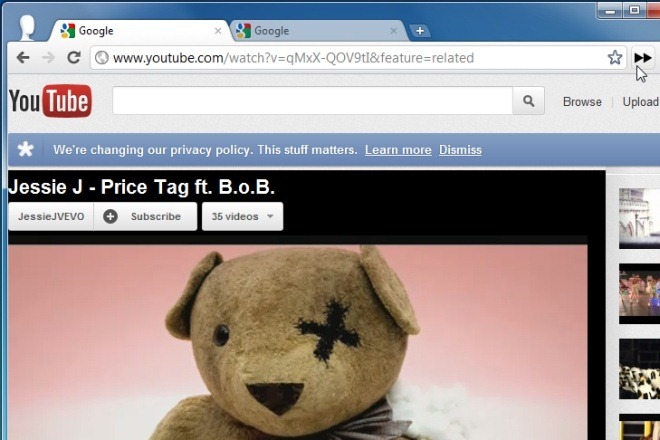
The extension doesn’t offer you complete cover though. If you don’t switch to a tab where you have something work related open then the disguised tab will still be distinguishable as an unproductive website since the content and the URL are still visible. Navigating away from the page or reloading it will cause the original favicons to return so that means you will need to click the extension’s icon again. Additionally, the extension only changes the icons to that of Google but you can’t change them back which means you have to visit each tab to tell which is which. The title of a website disappears altogether once the button is clicked so a simple mouse hover over an inactive tab will not reveal which website you have open.
The extension is pretty useful and works on all websites, but it can become more effective if the current page was altered in some way, and the titles were changed back to the original form when the button is clicked again. A simple feature to hide the URL might be enough to make 100% more useful. You can install the extension from the link below.
Install Hide My Tabs For Google Chrome
