Hide Multiple Chrome Tabs With Panic Button
Do you often visit sites that are banned in your workplace or college and worry that your boss or teacher might catch you red handed? Panic Button is here to save you. It is a small extension for Google Chrome which can hide all tabs in a single click and restore them back in same order when clicked again.
Here is how it works, when you click the Panic button, it saves all tabs as bookmarks in a separate folder called “Temporary Panic” which resides inside the Other Bookmarks folder. Upon clicking Panic button, it will turn green showing how many tabs are hidden. Click it again to restore the tabs.
If you do not want to restore the tabs, simply delete the Temporary Panic folder. You can also hide/unhide tabs by hitting Esc key (currently works when you are on https:// page only).
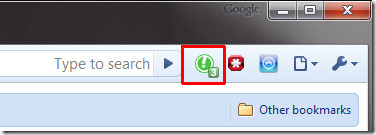
For further protection, you can also enable Password Protection for tabs recovery. Users can also select a safe page which will be shown when all tabs are hidden. These settings can be set from the extension options.
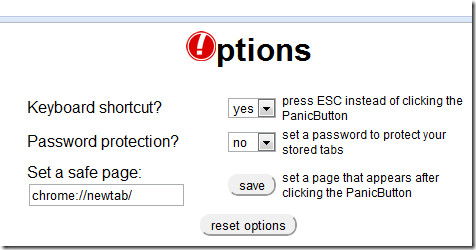
This little extension can come enormously helpful in many situations.
PanicButton Extension For Chrome

Here is the firefox version (2 years old add-on) https://addons.mozilla.org/firefox/addon/12849/
The boss button does a similiar thing: http://www.doztech.net/web/hide-open-tabs-in-ch…
You can do something similar on Firefox, with an addon.https://addons.mozilla.org/en-US/firefox/addon/…You open a few groups and if you don't want anyone to see what you're doing, quickly open a new group, right-click the home button and turn of the display of the TGM group-bar.