Grooveshark Enhancement Suite – View Lyrics and Remove Duplicate Songs
For avid music fans there is a whole score of online services that allow you to stream songs for free, create playlists and music rooms. One popular online music streaming service is Grooveshark and it needs no description. There are different extensions available to either make your streaming experience on the site better or to perhaps to download a song or two from it. Grooveshark Enhancement Suite is a Chrome extension that adds three features to the Grooveshark interface; it allows you to view lyrics of the currently playing song, it removes duplicate songs from the current queue and allows you to control the site with keyboard shortcuts.
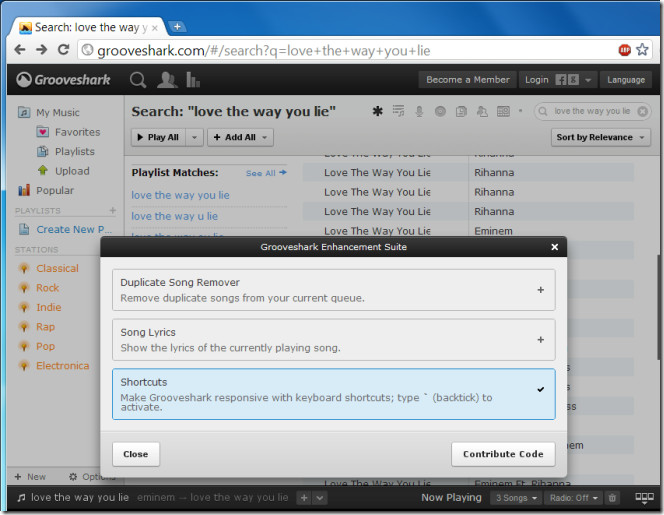
Once installed, the extension will add a small ‘bars’ button next to the community and search buttons on the top. If the button doesn’t appear immediately after installing the extension, refresh the page. Click the button to view and enable the features. You can individually choose which features of the extension you want to use. The plus sign indicates that the feature is inactive and you have to ‘add’ it. The check sign indicates that the feature is enabled. Once you’ve set which features you want to use, click close.
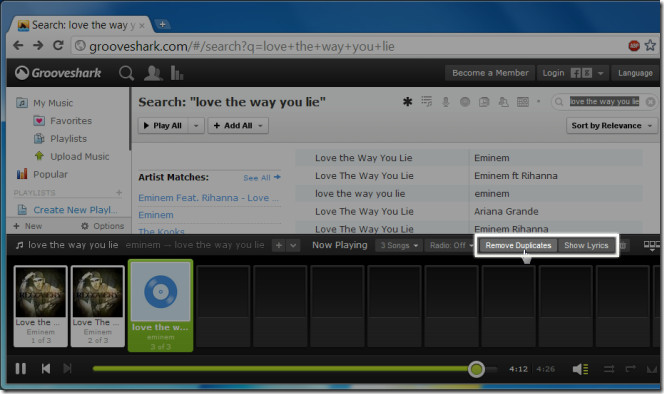
The Show Lyrics and Remove Duplicates button embeds between the Radio and Clear Current Song buttons. Clicking the Remove Duplicates button will remove duplicate songs from the current queue. Duplication is judged based on song title.

To view lyrics, click the Show Lyrics button and a pop-up will open showing you the lyrics. Lyrics are pulled from LyricWiki. Depending on how a song is named, it may or may not be able to pull lyrics for all songs. To get lyrics try an alternate file of the same song and you’re likely to hit up the right one that the extension can pull lyrics for.
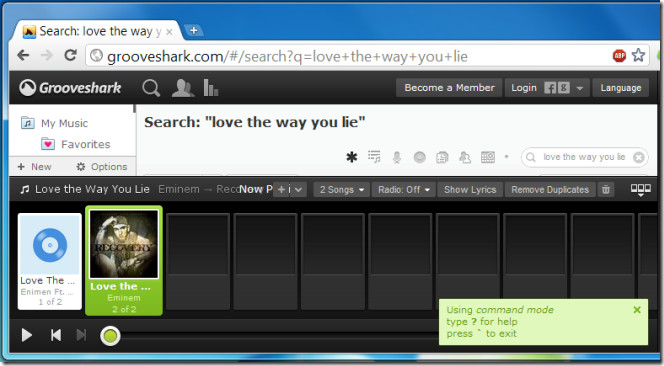
To enable shortcuts, hit the ` key (Back tick key) on your keyboard located just above the Tab key to activate the shortcut mode. To see a complete list of shortcuts type ? ( hit Shift+/) and a pop-up will open listing all shortcuts.
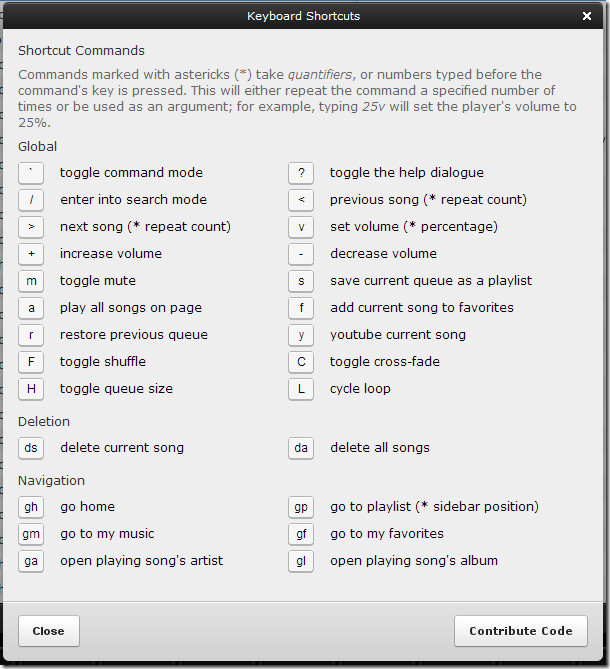
As per the testing, it appears the extension options have to be enabled each time the page is reloaded. The options remain active so long as you stay on Grooveshark but if you were to close and re-open it or refresh it, you might have to enable the features again from the bars icon.
Install Grooveshark Enhancement Suite Extension For Chrome
