Grab And Edit Images Directly From The Web With Pixlr Editor
Photoshop is a terrific image editor, the only slight shortcoming with it is that it runs on your desktop and you can’t always take your desktop with you everywhere. The portable version or the online version gives you more freedom though but features in the online version are limited. Online image editors may not give you all the powerful Photoshop features, but they’re a great way to edit images in your browser when you don’t really need the high end Photoshop ones or you just need to fix some images fast. Pixlr is an online image editor that drills down many high end functions for easier editing right in your browser.
Images can be opened by entering either the URL (if you have the file saved online) or directly from your computer in Pixlr Express which lets you perform quick functions like cropping, resizing, color effects or red-eye removal. You can also opt for the Pixlr Editor which has more editing options. The great thing about the Pixlr Editor is the similarity of its layout with Photoshop. It lets you can get to your tools faster since you already know how to load the brushes and add effects to layers and you know which tool does what. This online editor may not be how you would choose to resize images or to repair them because the results can’t compare to those of Photoshop but for simple effects and filters and really quick editing, it works well.
Although the layout is similar to Photoshop, not all functions are. They apply differently and the level of customization is far less. The notable tool in the editor is the Pinch and Bloat tool on the main tool bar; for the amateur this can be an easy way to make less flattering photos a bit more flattering.
Extensions for Firefox and Chrome are available under the Pixlr Grabber tab. With a browser extension, editing an image in Pixlr is one click away; right click on any image and select the Edit in Pixlr Editor option from the context menu and the image will open in Pixlr Editor in a new tab. Pixlr supports four common image formats; JPEG, TIFF, PNG and BMP. It has a fifth format, PXD, which saves the image in a Pixlr editable version (much like how you would save a .psd file). Once saved, the file can be reopened in Pixlr and edited; layers and all.
Pixlr as a web service doesn’t just let you edit images, it also lets you share them through imm.io, it’s image sharing service. You can grab images right off webpages and start editing them (or share them) from your browser or grab sections or entire webpages and open them for editing. Pixlr may not be for the most advanced web designs but for quick image editing, it is a good option
Install Pixlr Grabber For Chrome
Install Pixlr Grabber For Firefox
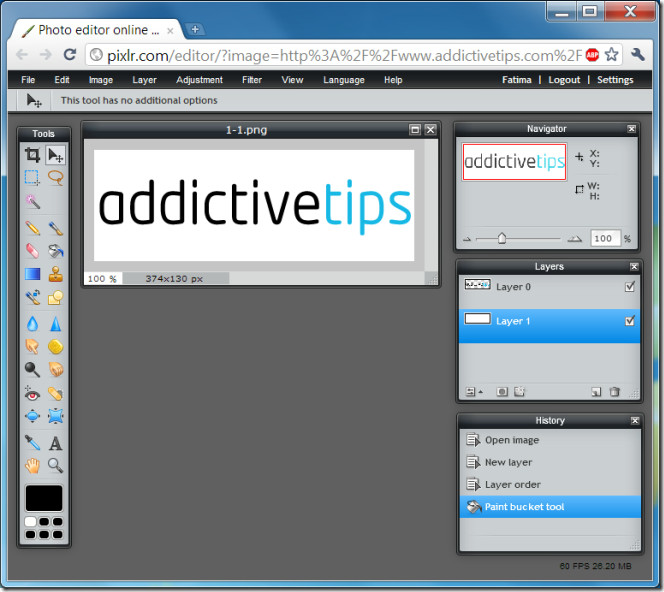
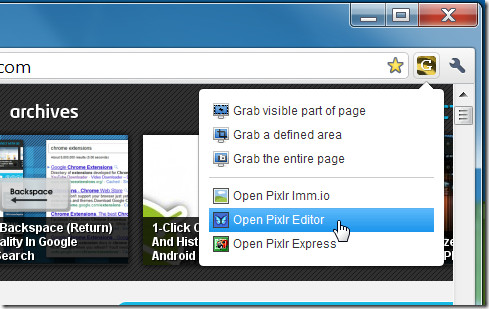

wow nice prince