Goalstacker – List Tasks You Can Complete In Available Spare Time
Typical to-do list managers help you plan important tasks over a span of days, weeks or months; they help you remember what needs to be done and to prioritize tasks. One slight pitfall of prioritizing is that there will always be certain tasks that might never get done because there were always other more important ones. Goalstacker is a to-do list manager and time management tool for those tasks that never get their turn. The web service allows you to add as many tasks as you want; each task is created with a time estimate of how long it will take to complete. When you find you have some spare time on your hands, you tell the service how much time you have to kill and it will list all tasks that you can get done in that time.
Goalstacker may work as a conventional to-do list manager but it is best used to find which neglected task you have time to complete. Revisiting your usual to-do list manager will mean you might have to reassess your priorities for all tasks before you can decide which one to tackle. The free version of the web service allows you to add as many tasks as you want but only one project. You can start using the service once you sign up for an account.
Start adding tasks and specify a time interval for each. To add a task click New Task, enter the task name and a short description under Notes if you want. You can attach a file to a task but storage limit is 5MB so this feature can only be used sparingly. Specify how long it will take to complete the task from the dropdown menu next to the clock like icon. If the task is redundant, specify the number of times it must be repeated from the dropdown menu next to the calendar icon.

To see which tasks you have time for, move the slider on top to reflect the amount of spare time you have. The service will automatically filter out tasks that can’t be completed in that period. If a task is a high priority one, you can add it to the Today list by clicking the Today button that appears when you mouse over a task. A task that has been added to the Today list is given priority over other tasks that you can do on any ordinary day.
When you begin a task, you can time how much time you’ve spent on it. To start a ticking timer when you begin a task, select the task and click the little watch icon. You can close the task and the timer will continue to run. The timer can be paused, stopped and resumed at any time.
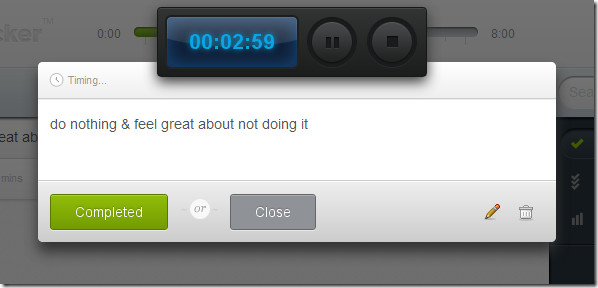
The service also gives you desktop notifications when you move tasks from one list to another.
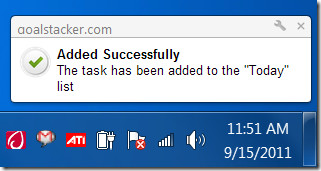
Whether the service appeals to you enough to start using it on a daily basis for getting things done is up to you but the service nevertheless has a great concept for matching neglected tasks with your spare time. Task lists can be printed out or you can mail them to yourself.
