Get Notifications For Facebook, Twitter, Gmail, etc In Firefox Tabs
Tab Badge is a Firefox extension that displays a red notification badge to alert a user when he/she receives a message across websites such as Facebook, Twitter, Gmail, etc. The badge is also displayed for pinned tabs. This provides the utility of being instantly alerted when a new notification is received.
The badge is represented in relation to the title of the page, for example, if you have 5 Facebook notifications, the display badge will be “Facebook (5)”. This eliminates the need to repeatedly check numerous tabs for new messages and notifications across email addresses, social networking websites and the like. The downside of the extension may be that it does not provide any options to disable the badge alert for specific websites. As some users may prefer not receiving notifications for certain websites. Since the badge is quite eye catching, it does provide have psychological of instantly alerting a user to check the tab with notification. This can also be a distraction if one keeps receiving the badge for a websites that one may wish to disable this extension for. For example, some users may wish o disable Tab Badge for Twitter, specially if the have hundreds of followers for which a tweet notification keeps displaying every now and then. It works with Firefox 4.0b7 – 4.0.
Tab Badge Extension for Firefox
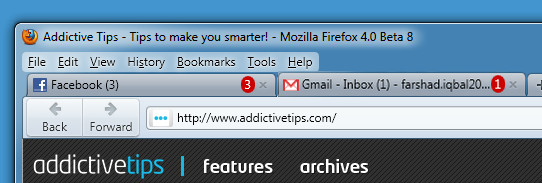

According to the developer, it works for Firefox 4.0b7 – 4.0.*
I have updated the post to reflect these changes.
It works with Firefox Firefox 4.0b7 – 4.0.*
Not available for any version under 4.0