Generate Up To 64-Color RGB & HEX Palettes From Any Image [Chrome]
For web designers, one of the most daunting tasks is coming up with a color scheme from scratch. In this regard, other well-developed websites and apps can prove to be a great source of inspiration. Then there may be times when you’d just want to locate the exact value for a particular shade? Palette For Chrome is an extension that lets you create as many as sixty four color palettes from an image that you like. You can then use the RGB or Hexadecimal values for your website design. The extension adds a Palette For Chrome option to the right-click context menu, which contain further sub-options in the form of Create 16-color palette, Create 24-color palette and Create 32-color palette. You will also find a Create custom palette option in the menu, which lets you move a slider to adjust the number of colors you want in your output.
After installing the extension, right click an image on any website and select the Palette For Chrome option from the context menu. Next, select the number of colors you want your palette to have, or click the Create custom palette option.
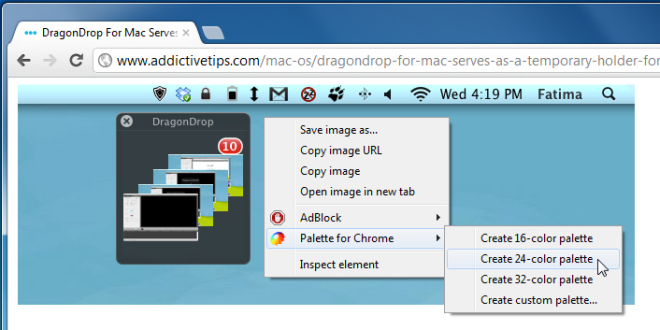
The Create custom palette option lets you to select up to 64 colors. Simply use the slider to select a number, hit the Submit button, and your palette will instantly be generated.
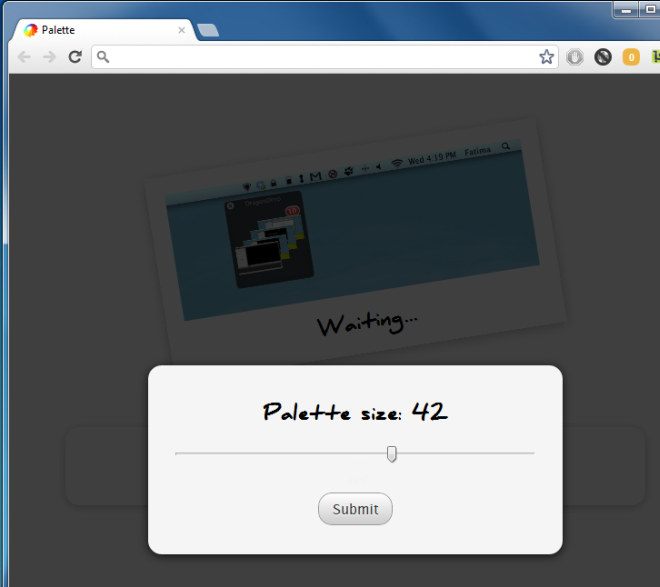
A new tab will display a thumbnail of your image at the top of the page, followed by color results at the bottom. Each color comes with RGB values and a Hexadecimal code. You can then copy the values or codes, and use all or some of them for your design.
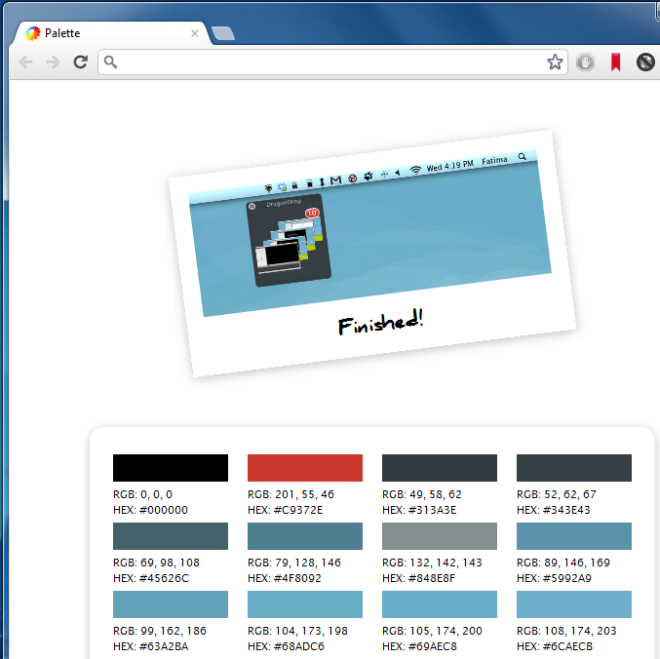
The extension doesn’t utilize any external service, and therefore, doesn’t require you to sign up or login. It simply grabs the hexadecimal and RGB color codes for any image and displays them in a neat layout. Visit the link below, try it out and let us know what you think.
