Comparison Of Best Free Cloud Storage And Sync Services
With the recent release of Google Drive, along with all the existing cloud storage and sync services out there like Microsoft SkyDrive, Dropbox, SugarSync, iCloud and Ubuntu One, you might be wondering what free cloud storage service is right for you. There are countless such comparisons out there but most of them aren’t focused on the free tiers of these services, or simply don’t include all these services. That’s why we are bringing you a detailed comparison of the free plans of all major cloud storage and sync services that should make it easier for you to choose the one that suits you best. Read on for the complete comparison.
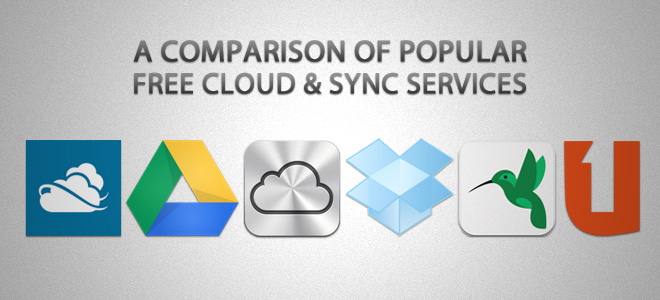
Before we begin, a few words about the criteria for inclusion here. You will find countless comparisons of cloud storage services out there, but they often include services that don’t offer a full file syncing solution with their free accounts, at least for desktop PCs. As you might have noticed, we haven’t included any services that don’t offer desktop sync with their free plans, and that’s the reason you wouldn’t see Box.net and some other names in the list. This is to keep this comparison focused on cloud storage syncing services, rather than merely all cloud storage services.
Also, as all our regular users would know already, our primary focus here at AddictiveTips is on free apps and services. For this reason, this comparison will only focus on free services, or free tiers of services that offer both free and paid accounts, and the features exclusive to paid accounts on these services will not be covered here.
That’s said, here’s the comparison:
Blue: Best in that aspect
Red: Major shortcoming
[1] New SkyDrive accounts get 7 GB; old accounts can retain 25 GB (if claimed in time).
[2] Dropbox holds limited time bonus quests every now and then, offering additional free bonus storage upon completion.
[3] No limit for files synced through PC clients; limit of 300 MB per file uploaded through web interface.
[4] No information found. Please let us know in the comments if you know about it.
This should help you get started with choosing the free cloud storage and sync service that works best for you. If you know about any of the information we might have missed out, please let us know. Also, if you would like other services to be included in this comparison provided they meet our criteria of being free and having full sync support (for desktops at least), don’t forget to drop us a comment and we’ll do our best to include those as well.

SkyDrive has an official/native app for Android.
Ubuntu One IS available on MAC, IOS5,6 I use it on my ipad
Neither of these offer a free full desktop sync solution, hence they don’t qualify for this comparison.
Update: Ubuntu One just released a Mac client beta
Only two options support Linux (with Google drive probably coming any time soon).
Drobox has 30 day versioning, and a very solid desktop implementation.
Ubuntu One has no restriction on bandwidth per file, but the implementation is still a bit buggy and needs some improvements. I also like the Thunderbird integration, and the integration with Ubuntu in general.
I will probably not go with Google Drive; they already have enough of my data…
Hi Haroon, I read your post for Android launchers and it’s a great read. I was just wondering if you would mind if I posted it as a guide over on XDA. It would give the users a great breakdown of which launched would best satisfy their needs. Of course I would give all credits to you for the current work done and would add some others myself.
Would you mind if I did that? I totally respect your decision either way.
I await your response 🙂
James
why skydrive dont support blackberry
Coz its microsoft. I dont even see gtalk supported in linux based desktops…
Owncloud will beat them all, sorry… you can’t stop the open source movement…
Thank you for this. I’m using Dropbox and I think I need to try Google.
Do you think Skydrive will have a Linux client?
Nice list and comparison! In my case, just go ahead with Dropbox thanks to its 23 GB for free so far!
what i like about google drive is you can setup a folder for someone who is not using the service and they can upload files. create the folder, limit it to their email and it will send the mail with the link and they can then upload.
i used to use 4shared but needed premium to do it. gdrive free meets my needs without the cost.
I can not believe that Google Drive does not allow you to open file (ex document files) with local app if you get the file from the cloud to local! I have uncovered that Google Drive does not download the actual file to your local disk but only a kind of shortcut!
That’s because those files are in Google Docs format and require their own viewer, which is web-based. If you have files in MS office or other formats uploaded but not converted to Google Docs format, those should sync fine and be available for editing on desktop.
You can do that with the others as well (at least Dropbox and Ubuntu One)
sorry, what plugin you using for scroll table? it work for images too?
The data is in a Google Spreadsheet. You can get the embed code for any Google Spreadsheet (and perhaps for other Google Docs too) by going to ‘File’ > ‘Publish to the web’ and then in the dialog that pops up, selecting ‘HTML to embed in a page’ from the ‘Get a link to the published data’ combo box. It can work for images too, if you have the image in a Google Docs format (like Drawing perhaps).
Thats a cool comparison all together, thanks Haroon. We would be really
delighted to see a similar comparison alongside the business solutions
such as Egnyte, SyncBlaze and various other similar solutions serving businesses and its needs.
We very rarely cover proprietary corporate solutions here at AddictiveTips – our focus is on freeware. Acquiring the licenses of such business solutions for testing is beyond our scope. Though if you know of any free services that cater to business too (which would most likely be very rare, if any at all), do let us know and we’ll cover those. =)
Fantastic comparison, thanks for your efforts. appreciate it. 😀
Hey what happend with Ubuntu1. this service is one of the best, apps sync, music streaming, contacts sync.
Other cool thing is that is free software and open source, use https (safe connections) and also have mobil apps (android and IOS) and can run in other linux distros and windows.
Scroll to the right…
Thank you for the comparison, it really helps when choosing a service where to replicate data.
I read somewhere that the file size limit in Google Drive is 10GB instead of unlimited, could any user of it check it out?
Yes, it is indeed 10 GB but since this comparison is only about the free accounts, any file size limit greater than the storage space of the free account is practically unlimited for that account.
Also add if the file service offers encrypting files on their servers. I believe SugarSync does but DropBox does not.
Very useful comparison.
Could Syncplicity, SpiderOak and Wuala be added to that list?
Sure, we’ll be adding those soon (in a day or two). Please check back over the weekend.