How To Fix Firefox Slow Startup Problem
If you’re a regular user of Mozilla Firefox browser and facing very long startup times (some users reporting over 3 minutes of startup times), chances are that there is something wrong. This issue is even more pronounced with users working with Firefox 3, and no matter what operating system you are using, there is an easy fix that you can try. However, it’s not necessary that this method will work for you, as a new profile, while it will refresh whatever is bugging your browser bad, is by no means a guaranteed solution. Still, since it doesn’t cost anything, we consider it worth a shot anyway for any user who’s annoyed by slow start up times for their favorite browser.
The solution we are going to try is creating a new user profile. Most of the times this method will fix the issue. Here’s how you can do it.
-First, make sure that you are using the latest version of the browser (currently 3.6.3).
-Close the browser by selecting File –> Exit from the menu bar.
-If you’re using Windows 7 or Windows Vista, Type the following command in the search bar of your start menu.
firefox.exe –ProfileManager
-Press Enter.
-(For Windows 2000 and XP users, type the same command in the Run dialog and click OK)
Note: If the profile manager fails to open, you may need to specify the full installation path for Firefox, enclosed in quotes, e.g.,
“C:\Program Files\Mozilla Firefox\firefox.exe” –ProfileManager
The Profile Manager window for Firefox would appear. If still not, kill Firefox process from task manager as it still may be running. If all else fails, try restarting your computer.
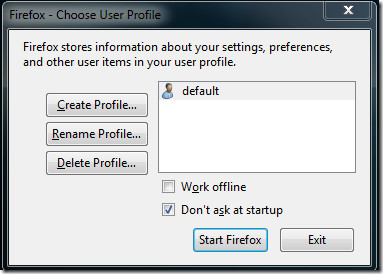
-Now, to create a new profile, click the appropriate button. Click Next and enter a name for your profile.
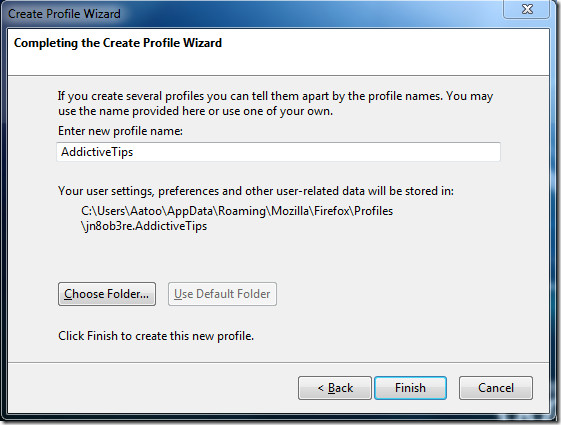
-You may optionally choose the storage path for this profile by clicking Choose Folder, where you can store the profile in a location other than default. Click Finish to complete the profile creation process.
By default, if you have multiple profiles, Firefox will ask you at startup which profile to use. Test the new profile for a while, and if the problem is solved you can simply remove the old profile and save the new one as default. Please note that doing so, you will need to reinstall all extensions/addons afresh, as well as all your personal settings.
To read more on Firefox Profile Manager, check out the Mozilla knowledge-base article.
Let us know if this solved the problem for you.

Try clearing download history and you might be amazed with the start up time being back to instant on.
I’m an idiot I closed the instructions before I even started They should say “Open this page in Explorer or another browser” so a dumb ass like me that close the same page I was following the instructions oncan get to step 2 ! 🙂
I found this very helpful.
it didnt work for me
it still starts up delay
Seems to work for me. I can see somethings are missing but I am glad for the speed. Thanks
This method seems very complicated… I tried this and it worked a treat! My Firefox was taking about 2mins to start now takes seconds… simply go to (on a mac) >tools >add-ons (at top of screen) and disable as many add-ons as you can, these are whats causing FF to slow down.
Thanks for the tip. In my case, my plugins were what were bogging down Firefox. One menu deeper on mac FF: >tools>add-ons>plug-ins
You can try my solution here: https://support.mozilla.com/en-US/questions/762446#answer-119951
It’s a very simple trick who have helped a lot of people with slow start-times.
I have “invented” it by myself…. but are also surprised that no one of all those tech-gurus on the net havn’t done it before.
It’s really a no-brainer – but it works just fine.
it is not opening the profile manager on my end
“C:\Program Files\Mozilla Firefox\firefox.exe” –ProfileManager — throws wrong path error
firefox.exe –ProfileManager — this opens up firefox with error search page
Assist
It did not make ANY difference in my case. I don’t have any additional plugins or addons installed and I only have the defulat theme installed. My startup is at 10-12 seconds. I find this way too long.
Intel Q9550 x4 | Win 7 Ultimate x64 | 8G | 7200rpm WD drive
(Win 7 SuperFetch disabled)
DEFAULT
Watch when deleting or changing profile, it will remove your bookmarks.
thanks it works
I did what it said , but I wouldn’t able to find the Profile manager in explore .but strange part is that Now firfox is opening faster then usual & working much better .. I dont know what worked , all is well.
Thanks Anyways
Will this new profile still load up all my current extensions? How about ppl that have firefox store their passwords, are the passwords transferred to new profile? ( i use Lastpass, so no worries there).
Ok i followed the steps. It just gives you firefox as if it had just been installed. But firefox is meant to be used with extensions. If you want a barebones browser that starts up fast might as well use chrome.
Holy Crap. This changed my start-up time from 2 minutes to 15 seconds. Best Firefox tip ever.