Firefox Extension Lets You Download Facebook Albums
When Facebook revamped its photo uploader, it made it easier to add photos in bulk as opposed to five at a time with the old uploader. Downloading photos however remains complicated at the best. Fuschipranie is a Firefox extension that lets you download all photos in any album (your’s or a friend’s) without using a third party application.
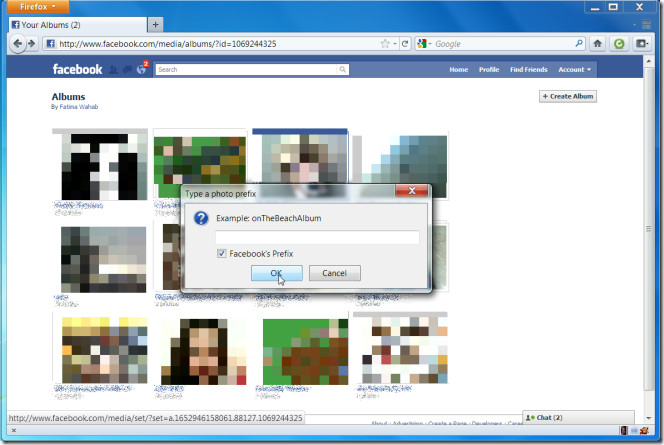
To download an album, right-click it and choose Fuschipranie’s Download. A dialog box will open asking you to either specify a prefix for the image names or to use the same one as Facebook. Specifying a prefix will make it easier to search for images. Click OK to continue, specify where you want to save the images, you can create a new folder or save them to an existing one.
The images are downloaded to the specified path. You can download any album that is visible to you, if you frequently download Facebook albums, you can specify a default path for the extension to save pictures to from the extension options. The images are downloaded in their original format and do not have to be unzipped.
Install Fuschipranie For Firefox
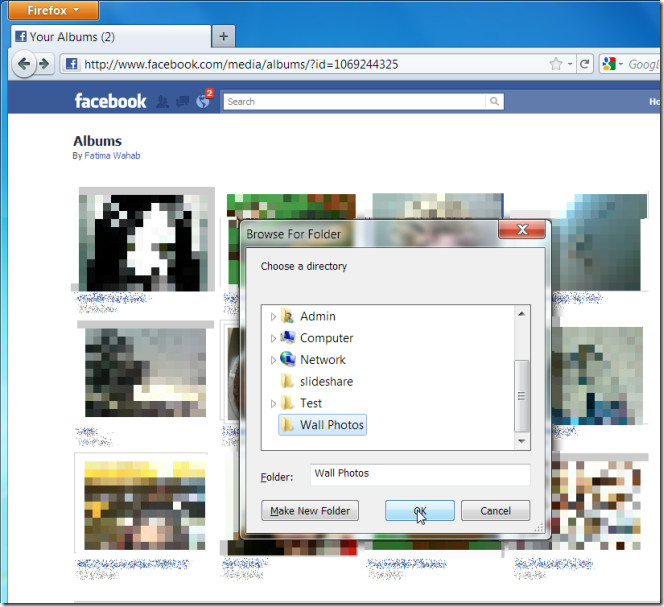

Nope – this is another scam!
This works just like the description says. Perfect.
it works perfectly ….. thanks
Its working awesome… But Limits to 200 downloads… Anything else that can Really download ENTIRE album??
Works fantastically, super fast, super easy, well done! for the rest of you, i’d say check your security and pop-up settings, but i’m not really sure, worked great for me
No, it doesn’t effin work. of course it doesn’t. What a dumbass i am. Thanks for adding crap to my computer.
Yes! It worked immediately on Firefox 9.0.1
Worked for me…i guess u need to check your security settings please.
doesn’t work. on any version of firefox, it only shows up with its name and never goes to dialog box.