Find Related Bookmarks For The Current Website With Ease [Chrome]
If you’ve bookmarked an article from a website and can’t find it, or if you simply want to look up all the bookmarks related to your current website, then Find My Bookmarks, a handy Chrome extension, can be quite useful. This easy-to-use extension locates all your related bookmarks for the current domain. and the icon appears in the address bar whenever it finds bookmarks for a particular website. Just click this icon and get a list of all related bookmarks in a pop-up. Moreover, users can enable or disable the Show URL on Hover, Ignore Subdomains and Ignore Current Page options from the Settings.
After you’ve installed the extension, the Find Related Bookmarks icon appears in the omnibar whenever the extension finds bookmarks related to the current domain. Simply click this icon and access all related bookmarks for the website in a pop-up. When you hover your mouse over a website, the URL for it is also displayed. Click a link and it will be opened in a new tab. With it, you can conveniently search bookmarks for any website.
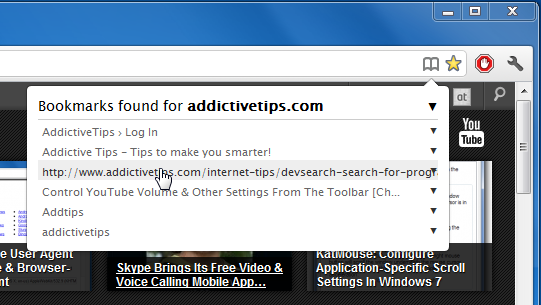
The Settings allow you to Show URL on Hover, Ignore Subdomains and Ignore Current Page options. You can enable or disable these options from the Settings according to your preferences.
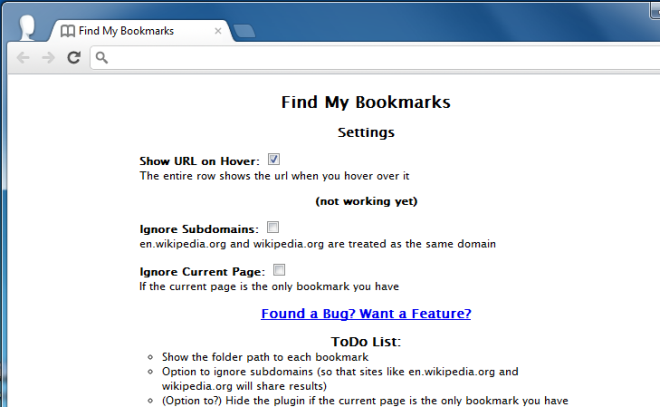
One of the best things about this extension is that if you ever need to check for an existing/duplicate bookmark of a domain this is possibly the best way to do it. Then there are always times when you can’t find a particular bookmark but you remember which website it was. Find My Bookmarks is equally helpful in narrowing this search down. While there isn’t anything missing in the extension, there are always more features to add and perhaps a way to track down duplicates for a particular domain would help boost Find My Bookmarks’ usefulness even more.
Manually sorting through your bookmark library can be quite difficult and complicated. Find Related Bookmarks saves time and lets you browse the web in a more organized and neat manner. Visit the link below to grab the extension from the Chrome Web Store.
Install Find My Bookmarks For Chrome
