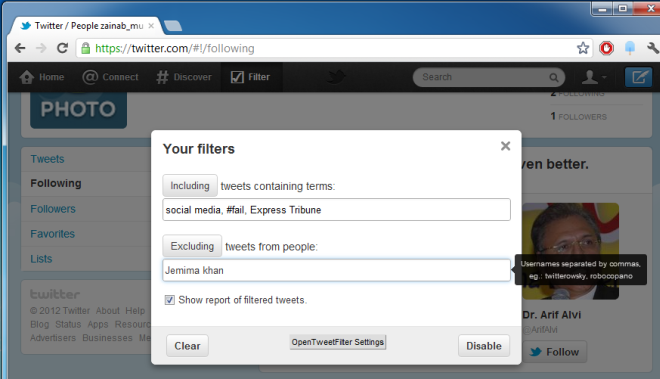Filter Your Twitter Feed Based On Content/Keywords Or Users [Chrome]
Often, while browsing Twitter, we come across tweets that don’t interest us at all, and only serve to clutter our feeds. Unfollowing people is one option if you want to stop seeing tweets that you don’t like, but what if you could just temporarily hide tweets from a user or for a #hashtag within your feed? Open Tweet Filter provides you with keyword and user-based filtering, allowing you to hide tweets posted by certain users or containing tags that don’t interest you.
Once the extension has been installed, a Filter button seamlessly integrates with Twitter’s interface. To start off, simply click this button and a pop-up will be displayed with filter options. You can then opt to hide tweets of a certain kind, from certain users or with specific content, or even filter by regular expressions. You can then save these filter settings as a bookmarklet.
Once the extension has been installed, a Filter button seamlessly integrates with Twitter’s interface. To start off, simply click this button and a pop-up will be displayed with filter options. You can then opt to hide tweets of a certain kind, from certain users or with specific content, or even filter by regular expressions. You can then save these filter settings as a bookmarklet. In addition, you can enable the Show report of filtered tweets option from the pop-up.Multiple hashtags and words can be entered by separating them with a comma. Users are all filtered by entering their Twitter handles with the added option to either include or exclude the ones you’ve added. Items that are hidden can be viewed in summary by checking the Show report of filtered tweets. The summary only shows which users’ tweets are being blocked. Note that if you’ve filtered a user so that you do not view Tweets from him/her and there are currently no tweets from said user in your Timeline, he/she will not show up in the summary as being blocked.
The execution of this app leaves little to criticize and it is a fairly good way of reducing noise in your Timeline. The extension is ideal for dealing with an annoying Twitter Trend that is gaining traction and too many of the people you follow seem to want to promote it further. The extension does cause Tweets to load more slowly and while that is to be expected since it is filtering them, the interval is too long at times.
The extension’s main purpose, as mentioned before, is to help you focus on the tweets that interest you. You can hide content you are not interested in (foursquare check-ins or Follow Friday tweets, for instance) without having to unfollow your friends, making your Twitter browsing experience much more productive and much less annoying. The link provided below will take you to the extension’s Chrome Web Store page.
Install Open Tweet Filter For Google Chrome