Fetch.io Offers 20GB Online Storage To Save And Stream Media Files
Do you hate the video streaming time restriction and download link generator that makes you wait for 60 odd seconds to begin downloading files? Many widely used file sharing and media streaming platforms, including, Rapidshare, MegaUpload, MediaFire, HotFile, FileSonic, MegaShares, etc, impose such constraints on downloading files and streaming videos, forcing user to eventually buy paid premium deals. We have advocated a handful of browser add-ons in the past to bypass such restrictions, such as, Illimitux, MegaVideo Forwarder, and Megaupload Skip Time, but sadly none provides the utility to download and stream from all aforementioned online file sharing platforms.
Fetch.io, is not an extension for a browser, but is an online solution, in the form of cloud storage providing free account with 20 GB limit, which can fetch any media files, and save them on your personal cloud storage account, with an ability to stream them anywhere (has 40GB bandwidth limit) and encode them to multiple types of portable devices. You can also share them with others.
But that is not all. Fetch.io also supports Bittorrent protocols, allowing you to download and stream torrent files from within your Fetch.io cloud storage. If you hate waiting for Bittorrent downloads to complete (due to your slow internet connection), Fetch.io will save the day. It downloads the torrents at super fast speed and then allow you to stream them anywhere.
Fetch.io signup process takes hardly a minute. Once logged in, you will be presented with account dashboard that shows all saved media files with option to share, move, and delete them. There is also an option to upload files from your PC. However, for first time usage, you need to fetch some files from online resources to save them to your account.
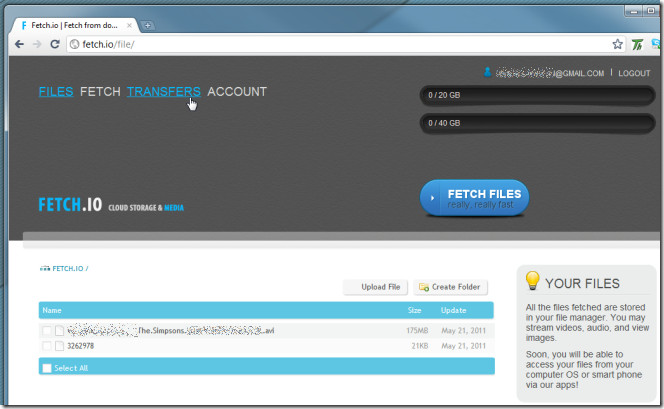
In Fetch window, enter the links of online files and media files which you want to save in your account. Hit Next to let it start fetching all the files in one go.

Once it is done fetching files, you will be presented with an option to download the file. If there were some media files in your links list, you can start streaming them, share them with your friends, or simply download them on your hard drive.
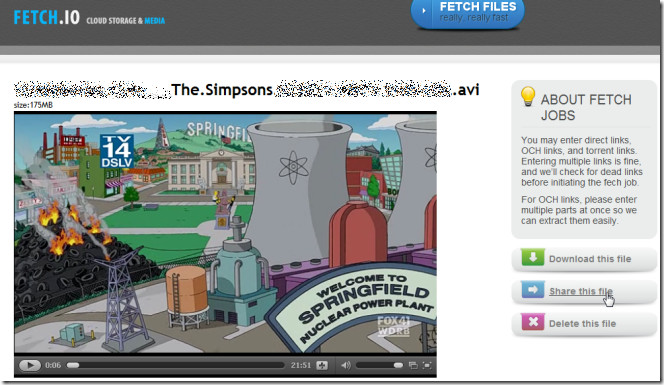
Fetch.io is a terrific new web app offering massive 20 GB online storage space. Although some users might complain about the 40GB bandwidth restriction, we believe it is more than enough for a free account.
Visit Fetch.io
Update: This web service seems to have been discontinued.

I would say go with Iozeta unlimited online back up.
From absalon upload you get 5GB of free online storage space, from this system you are able to make and send files to folders, and swich files between them. You are also able to link files to files. this system also allows you to search all files and order them as you wanted. You are also given the option to customize the system as you wish so you get the layout you want.
http://absalon.free-online.co.uk/upload/
Not working for me…..
Registered but have errors both uploading a file or fetching ….