Faviconize Google: Add Favicons Next To Google Search Results [Chrome]
Google is the most widely used search engine and we all love it, but sometimes finding the right link from the unending list of results can be quite boring. Most users give up after the first three pages and try a different search phrase but the fact is that there may be multiple credible sources of information on a particular topic and they can’t all fit on the first three result pages. Faviconize Google is a Chrome extension that enhances your Google search results by adding favicons of the target website next to each search result. Not only does the extension add some life to the dull results page, but these favicons make it easier to browse through search results, allowing you to instantly recognize credible websites. Faviconize is a tiny but handy utility that lets you save both time and effort while you browse Google search results.
After you’ve installed the extension and refreshed all Google search result pages, each entry on Google’s search results page will be accompanied by the favicon of the target site. The favicons are seamlessly integrated into Google’s interface and allow you to quickly identify target websites, giving you fast search capabilities. Note that favicons might not appear next to some links, as they are not provided by the website.
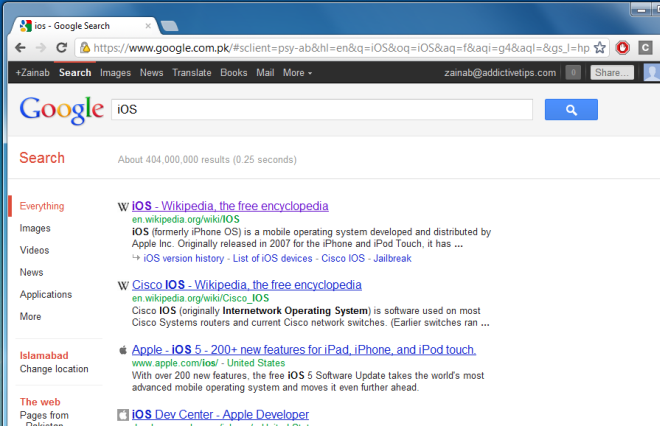
On the surface of it, the extension’s only purpose seems to be, to add a little color to an otherwise dull results page but visual clues in the form of favicons can help filter results much faster. While Google’s algorithm is possibly the smartest there is out there, it can still be fooled and many websites find a way to do it meaning you are stuck reading the URLs or page titles to see what website you’re about to navigate to or which website a listed result is from. Since the extension makes only cosmetic changes, users might be looking for something extra. Perhaps something to filter out results from a particular set of websites should be added.
The extension works automatically and has no button or settings, whatsoever. Faviconize Google makes search results visually more appealing and improves your browsing experience. The extension allows you to easily distinguish between links from the dull, continuous search results. It would be great if Google added this feature to search results by default, but for now, regular users of Chrome can install the extension from the link below.
Install Faviconize Google For Chrome

Anybody knows what happened to this extension?
I wonder if this’ll slow down search results at all =/
No. The images are loaded after the search results are displayed, and they’re loaded from Google itself (not the website).
Awesome. Thx