Extract Google Calendar Events, Tasks & Birthdays And Export To Excel
Google Calendar is no doubt one of the most commonly used daily planners; no matter who you are or what you do, chances are you’ve used the service at some point. For those of you who wouldn’t know what day it is without Google Calendar, Google Calendar to Excel is a web service that lets you go all critical mass on organizing. It lets you export your events and tasks; date, locations, attendees, created by and contacts’ birthdays, all in one excel sheet. It lets you export events from multiple calendars in either a single or multiple sheets.
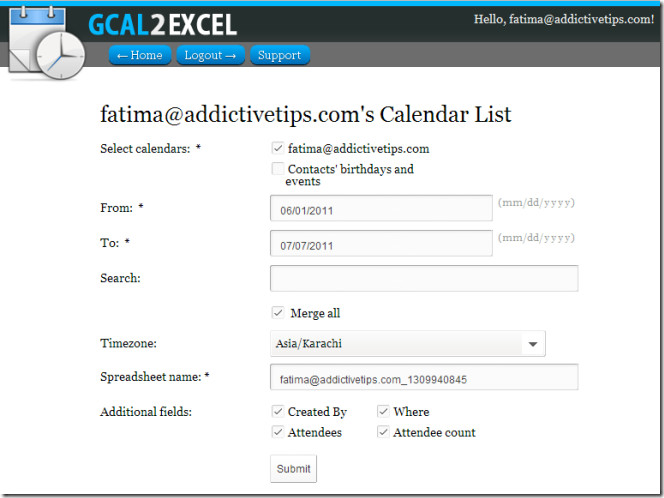
The service automatically detects all calendars you’ve created and asks you to pick a date range to fetch events and tasks for. You can choose if you want to import Created By, Where, Attendees and Attendee count information as well. You can merge events and tasks from all calendars and export them to a single sheet or you can you can export them to separate sheets and click Submit.
You can choose one of three file formats; XLS, XLSX and CSV for exporting the file.
Visit Google Calendar to Excel
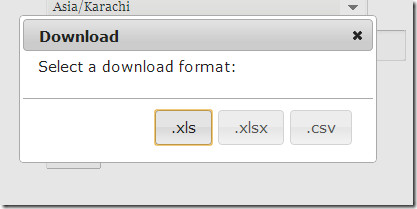
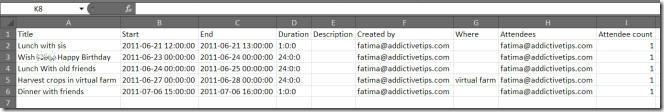

this doesnt explain how to download tasks 🙁