Export Facebook Events And Guest Lists To Excel With evuli
Facebook may be regarded far and wide as the best way to be unproductive but it nonetheless has its advantages. The chief advantage is that you’ve got most of your family and probably all your friends added there which makes it easy to spread news and share images. Picture yourself in a situation where you’re either having a baby shower, a surprise birthday party for a friend and you need to know how many people you’ve invited, how many are coming and how many have so far ignored the event. evuli is a free web service that lets you export Facebook events to Excel; it creates a separate sheet for guests who have RSVP’d, Declined, haven;’t replied or are unsure of their attendance.
The export process is divided into three steps; the first being allowing the app to access the required Facebook information from your profile. Being a complete no brainer; an explanation isn’t necessary. Fast forward to step two and you just have to pick the event you want to export. The app lists all events created by you, ones you’re attending and ones you might be attending but aren’t sure of.
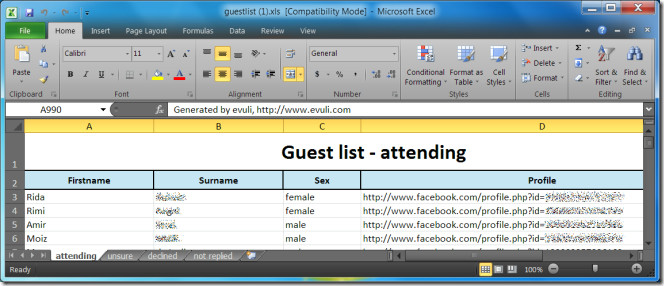
Once you’ve selected the event, click Download. The page never really redirects to another one that says Step 3 , your file download starts and is complete in a while depending how much information it needs to pull. Each excel worksheet has a separate column for First name, Surname, Sex & Facebook Profile link.
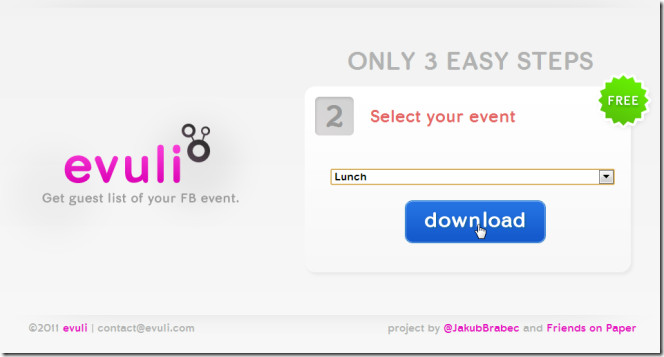

is not working