EasyReader: Customize Online Content For Better Readability [Chrome]
If you read loads of articles or other content online, and find it difficult to focus on reading because of the layout or font size, then EasyReader, a Chrome extension, can be of great help, as it allows you to customize and improve the readability of a whole or part of an article. Simply click the EasyReader button in the toolbar, mouse over the content and click on it to read articles in a clearer interface. You may customize the color, size, font and text alignment. It simply works by displaying your content in a simple, clutter free text box by stripping extra items from a webpage. Another useful feature is the ability to change the font size, which can particularly come in handy for people who have a problem with writing size on some websites. Also, change the width of the content by dragging the right edge of the box, and add images to the background by simply entering an image URL in the options.
When on a webpage, click the button in the toolbar and hover your mouse over the desired content to highlight it, and then click your selection for EasyReader to kick in.
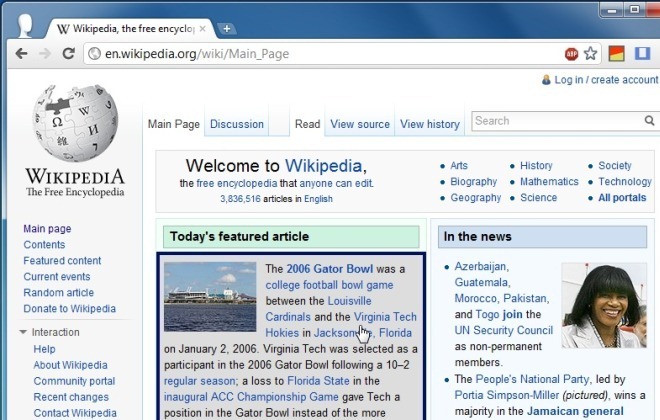
This can be applied to the entire page, or parts of a webpage. The website becomes blurred and the content pops out with a white background. Background color can be modified, and even images can be used should you wish so. Drag the right edge of the text box to change the width according to your preference.

EasyReader comes with extensive options, allowing you to change CSS attributes, such as font size, color, alignment of the text and more. Also, you can change the color for the background and links.
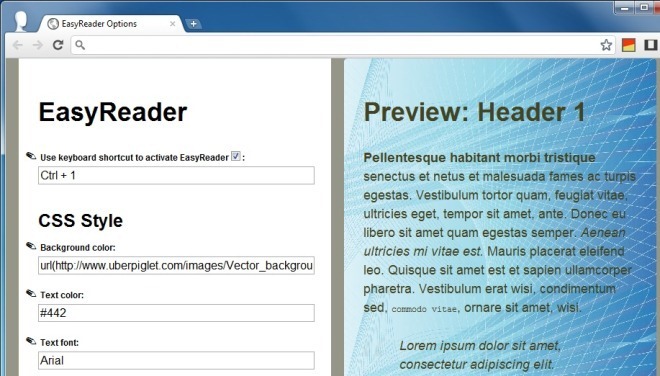
Reading can become a difficult task when websites are cluttered and fonts are too small. EasyReader is a handy extension that allows you to focus by providing you with a clutter-free interface for entire or parts of websites. This extension is similar to TidyRead that we covered recently.
Install EasyReader For Google Chrome
