The Last Ripper: Download & Save Songs From Last.fm
Last.fm is one of the most popular internet radio service out there. Sporting a wide collection of music and various genres, this site becomes a top choice when you want to listen to something online. But what if you find a radio station that you want to listen to again? What if a song inspires you to keep for future listening? Last.fm does not allow any downloads, and this is where TheLastRipper comes into play. This program lets you save and download Last.fm’s streams as mp3, alongside album art, ID3v2 tags, and organizing the downloads neatly in Artist/Album/Track order.
Before you move on to download and use the tool, do keep the implications in perspective. While you may be justified in your own mind to keep in store your favorite radio stations, there is always the legal implication associated with piracy (yes, it potentially can lead to that). Our recommendation is to use caution before making use of this tool for any malicious intents. As always, AddictiveTips neither encourages nor endorses piracy in any way.
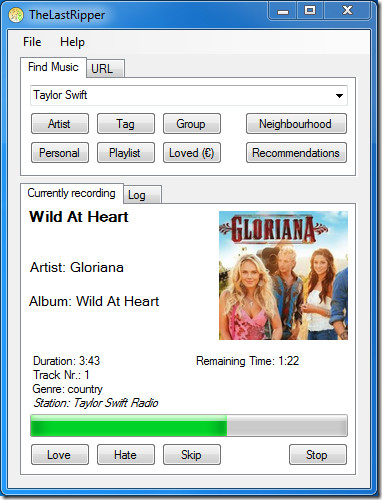
The software will also assist in creating playlists based on the data available in your Last.fm account. Please note that TheLastRipper will not work without a valid Last.fm login account.
Using is pretty straightforward. The first time you run this application, you need to provide the login details. You may also tweak the rest of the preferences at that time. Once done, you are presented with the main interface, where you can look up your desired music based on Artist, Tag, Group, or you can find your playlists, personal favorites or tracks that you marked as ‘Loved’. There is also option to select music based on community recommendations.
As soon as you have selected a station, the recording process starts. While a track is being recorded you can Love it, Hate it, Skip it from recording or stop the recording process altogether. While the software will continue to record the entire broadcast from that station until you manually tell it not to, one downer is that you cannot listen to the tracks as they are being recorded. You may also tune into similar stations under the URL tab.
The preferences menu can be accessed under File and can be used to control various aspects including storage path, credentials details, proxy, playlist options, etc.
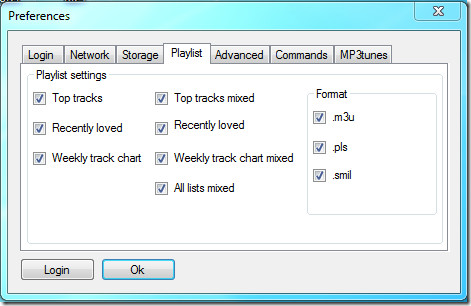
TheLastRipper is useful when it comes to recording internet radio, but be sure to check your local laws as it may not be legal to record radio streams in all countries.
We tested TheLastRipper on Microsoft Windows 7 32-bit operating system.

A nice introduction, thanks for sharing.
I got a similar way to get music from Last.fm as MP3, WMV, etc straightly. It seems be legal.
http://www.capturestreamingaudio.net/get-music-from-last-fm.html
Any idea on what bitrate these files come in? Probably pretty crappy no? 128 Kbps or lower.