Dillinger: Online Markdown Document Editor That Lets You Save To & Import From Dropbox
There are various markup languages and one of them is Markdown. Markdown lies in the category of languages, which are considered extremely lightweight. Markdown allows you to create structured documents using an easy-to-read & easy-to-write text format. While markdown documents can be easily converted into structurally valid HTML, you can also use markdown language to quickly create and publish your documents online without having to understand complex HTML syntax. Previously, we reviewed a Windows app called MarkdownPad, and a Mac app named Mou, both of which allow users to create markdown documents. However, if you’ve been looking for an easier, online solution, try out Dillinger. It is a web-based markdown editor with a live preview section that enables you to view the output of applied text formatting. In addition, the application supports saving markdown documents to your Dropbox storage and Github account. You can choose to export your document to any local location, and save the document in HTML format. More on Dillinger up ahead.Dillinger does not require any kind of installation as its a web app. It has a two-pane interface, which simply looks gorgeous. The interface is with the Markdown editor available in the left pane and the live preview is present in the right pane. On the left side, you have buttons to Export Markdown, Export HTML, Sign in With Github and Link With Dropbox. The right pane on the other hand has live preview of the Markdown text, and holds theme switcher and settings menu.
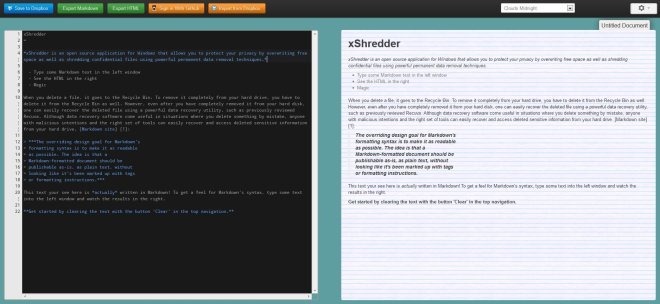
Signing in to your Dropbox account enables you to save files directly to your Dropbox storage as well as, making it easier to import saved files without manually opening your Dropbox account. You need to click Allow to grant the access.
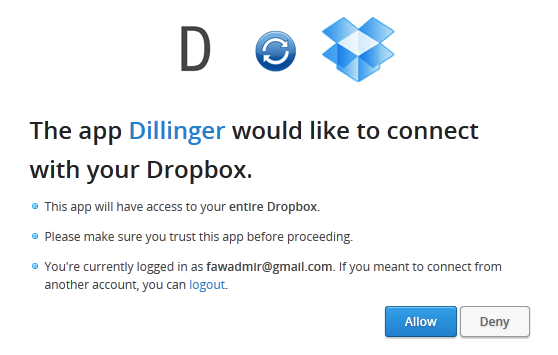
Dillinger offers a wide range of markdown document editor themes in the drop-down menu present above the live preview section, including Clouds, Cobalt, Crimson Editor, Eclipse, Merbivore Soft, Pastel on Dark and so on. There is also a Settings menu that lets you toggle between live preview paper color design and show/hide navigation controls, along with Disable Autosave and Reset Profile options.
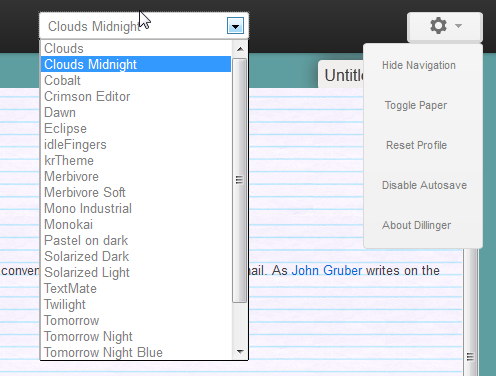
Dillinger is very efficient and works great. Simply visit the side below to check it out.
