Debate Copy: The Minimalist & Seamless Reading Experience [Firefox]
Take all add-ons and bookmarklets that helps in providing the best reading experience on the web and throw them in the bucket. Debate Copy add-on for Firefox is a full-fledge extension that combines different features to make your reading experience seamless. Below we have covered the six most important features.
Feature 1: Expandable Google News & Lexis Results
When searching on Google News and Lexis, the add-on shows two buttons with the results; expand text preview and remove the results. This helps in short listing all news search results to the ones you like the most. Helpful for readers who search frequently.
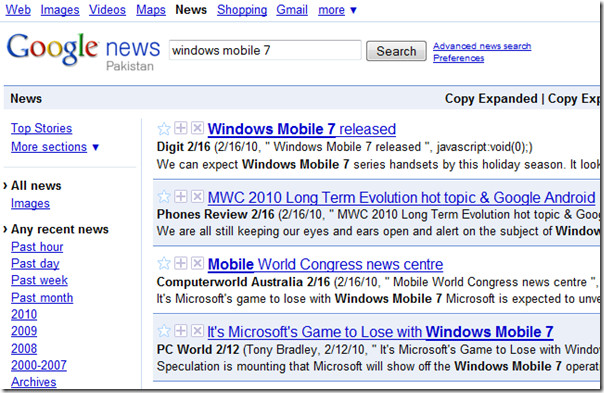
Feature 2: Copy Text with all URLs
You will find a new option in the right-click context menu, called Copy With URL, which can be used to copy the text and URL to the clipboard.
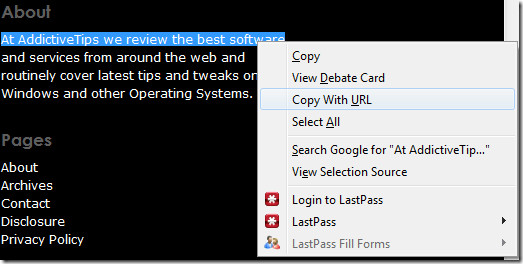
Feature 3: Debate Card
The most important option is the ability to strip down the site to as minimalist as possible. If you hate the ads, links, comments, and everything in between then this feature is for you.
Open the news article or blog post you want to read and hit the hotkey Ctrl+X to view Debate Card or right-click the page and choose View Debate Card from the context menu. It will open sanitized view of the page showing the text only and in some cases, images too.
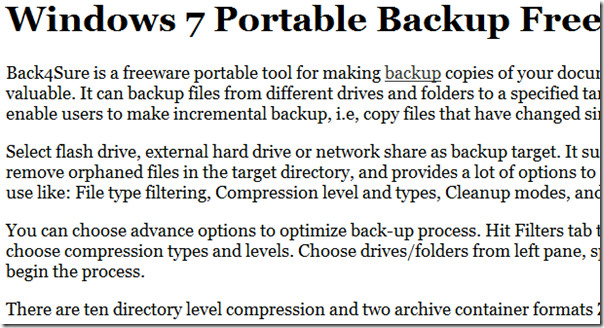
Feature 4: Copy all URLs of open tabs & windows
Another interesting feature is the ability to copy all URLs of open tabs and windows in Firefox. On Tools menu hit Copy all URLs to copy them to the clipboard.
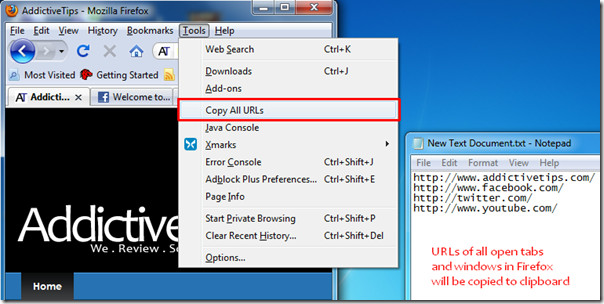
Feature 5: save pages from Google & Amazon books
It can save page images from Google Books and Amazon Books. For Google Books, right click on any page, select Save Image As, then press Ctrl+X to get the formatted cite. For Amazon Books, click Look Inside book image, navigate to any page, and press Ctrl+X to view it.
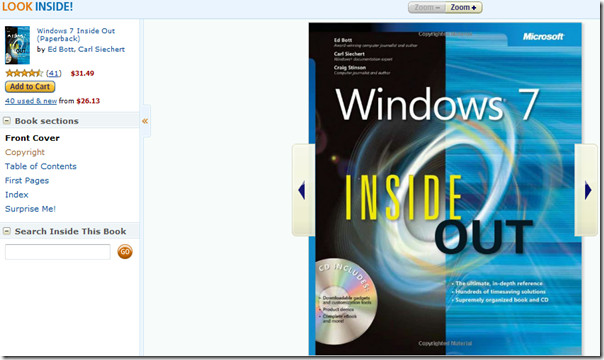
The image will open separately in a new tab allowing you to see the complete image along with an option to save it.
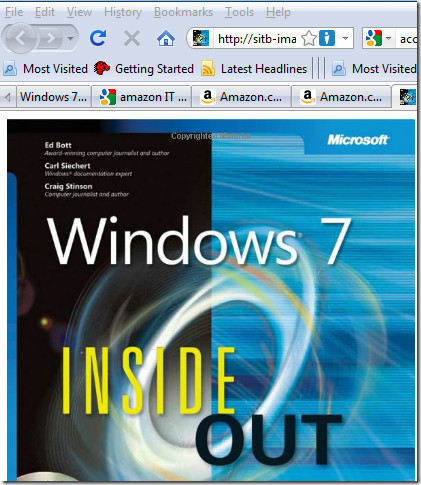
Feature 6: Google Power Search
One of the most helpful and interesting feature is the Google power search. Select any text from an article or blog post and press Tab, this will search the selected text in Google with advanced options: 100 results/page, longer text previews, safe search off, limited to specific date (by default, after 2002) and showing date of each result, and with the advanced options sidebar visible.
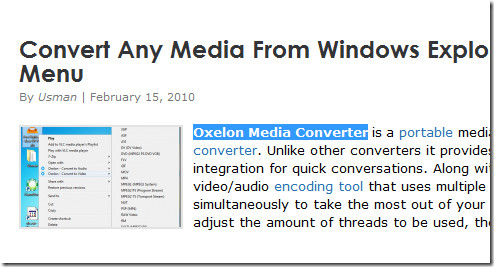
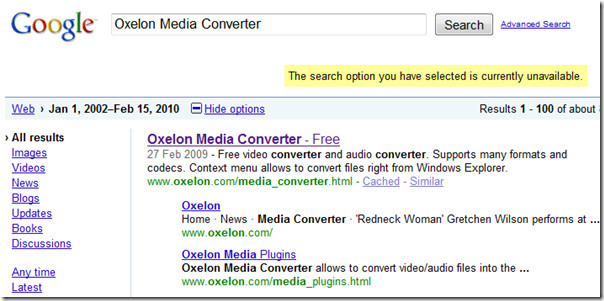
You can always configure the desired settings from the Options of this add-on, which can be accessed via Tools > Add-Ons.
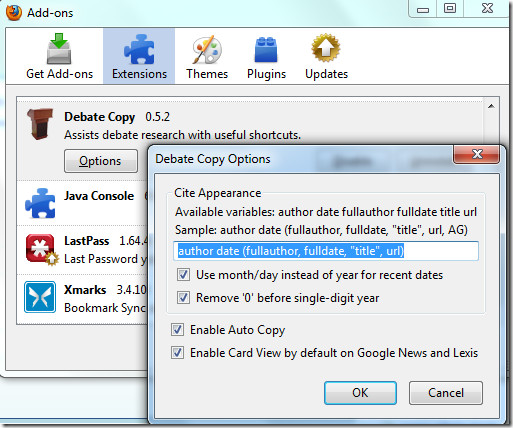
Debate Copy Add-on For Firefox
It runs on all versions of Firefox, from 3.0 to 3.7 alpha 1 pre release.
