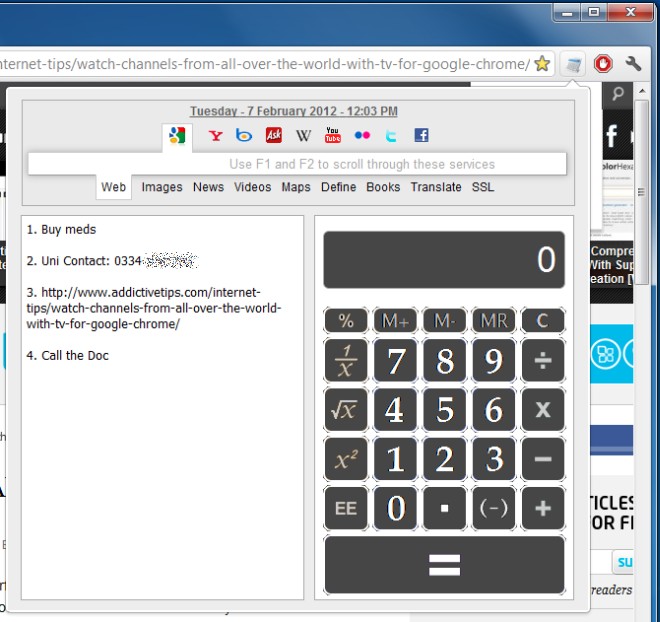Dashboard For Chrome: Take Notes & Perform Calculations via A Pop-up
Often, while we work online, we need to jot down important tasks, reminders, contacts or perform simple calculations. *Dashboard For Chrome* is a extension that offers users with a compact side-by-side notepad and calculator with an autosave feature, as well as a handy search tool. The extension allows you to take notes and everything is automatically saved. The search toolbar supports multiple search engines, such as Google, Yahoo!, Bing, Wikipedia, YouTube, Facebook and more. The numbers on the calculator have a similar layout to your numeric keypad, so you can easily use it to enter numbers. Moreover, the cursor focus is always on the notepad, so press tab for it to go to the search toolbar, and again to go to the calculator.
The notepad and calculator are displayed in a compact pop-up. After you’ve installed the extension double-click the text area to remove the text that has been added by default. At the very top of the pop-up you will find a search toolbar, with multiple search engines. Each search engine also comes with its own set of categories, such as Web, Images, News, Videos and so on. You can press F1 to scroll through the search engines and F2 to scroll through the categories.
As a bonus, you get a calculator. No one would really call this a feature but having a calculator in your browser isn’t just handy, it’s also cool on a geek level. Jokes aside, the calculator is great since not all PCs have a dedicated key to bring up the system calculator and leaves you fumbling with the Start Menu when you need to quickly bring it up.
The downside of the extension is that while notes are saved, they are all aggregated into one note. There is no way to separate them into standalone notes. That makes it difficult to find a specific note you’ve made since you’re scrolling a lot and there doesn’t appear to be a search feature to support.
*Dashboard For Chrome* is a useful tool that enables you to write short notes and calculate basic mathematical operations, right on the webpage you are currently browsing. With it, you no longer need to access your notepad or calculator separately. You can install this Chrome extension from the link below.
Install *Dashboard For Chrome*