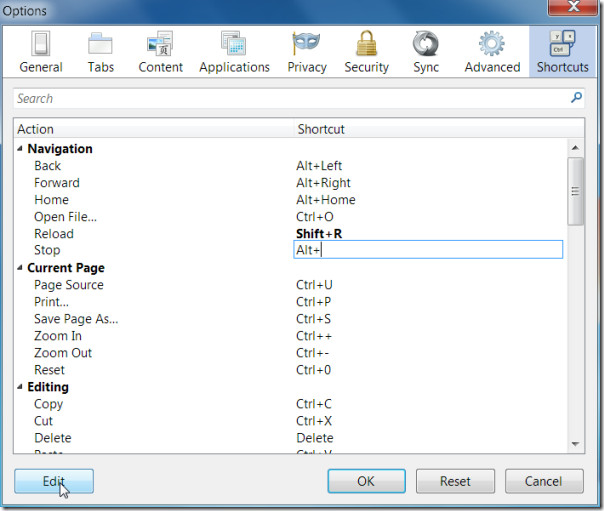Customize Firefox Shortcuts To Perform Actions Using Customizable Shortcuts
Do you use multiple browsers or lots of different programs and often mix up keyboard shortcuts? It’s likely to happen if you’re using a program that has unconventional shortcuts but you have to use it frequently as part of work or if you’ve recently changed browsers. Customizable Shortcuts is an extension for Firefox that lets you write your own actions for keyboard shortcuts.
The extension adds a new tab in Firefox options called Shortcuts. Shortcuts are categorized according to the function they perform, i.e. Navigation, Editing, Search, Windows & Tabs, History, Bookmarks, Tools, Current Page and Other. To edit the options, go to Tools – Options and select the Shortcuts tab. Select the shortcut you want to edit and press Edit. The shortcut field will become editable, press the function you want to assign the shortcut for example; if you want to change the shortcut to Reload a page to Shift+ R, press Shift R. The + sign is added automatically and the shortcut is saved. All shortcuts that you change appear as bold text. To restore a shortcut to its original command, select it and hit Reset. Enjoy customizing!
Install Customizable Shortcut For Firefox