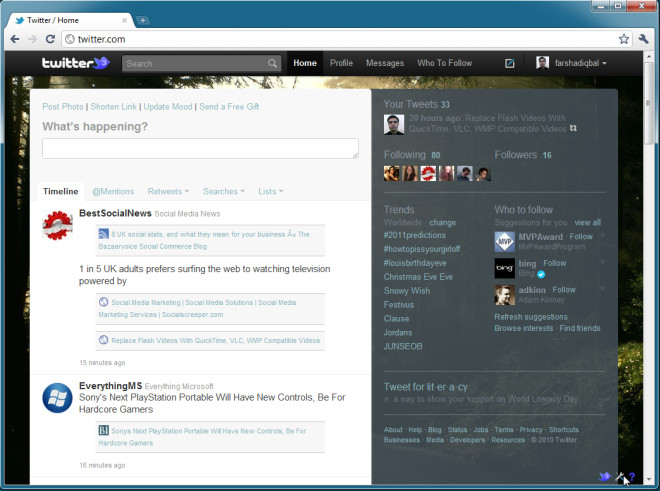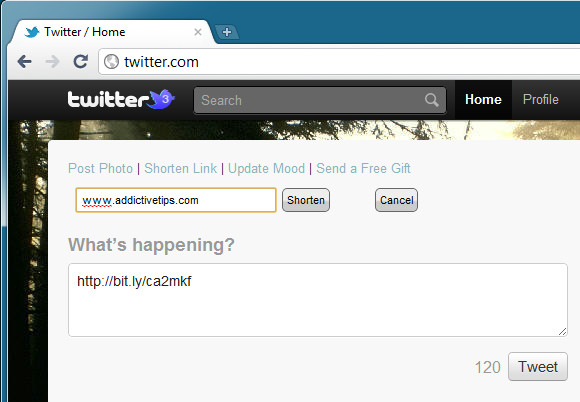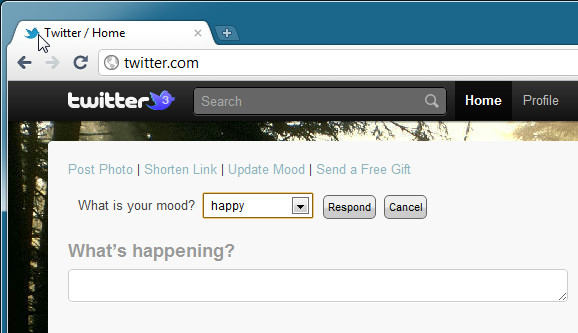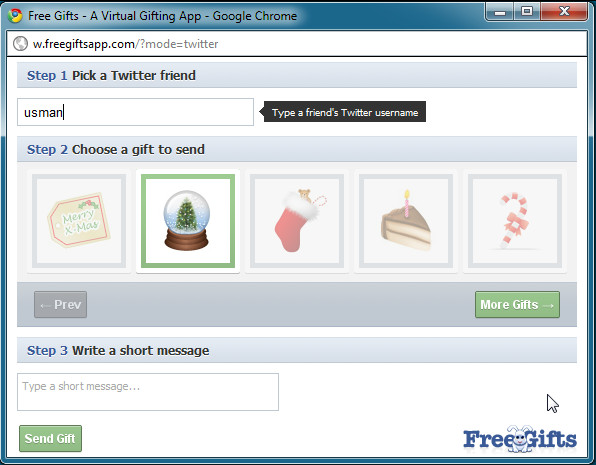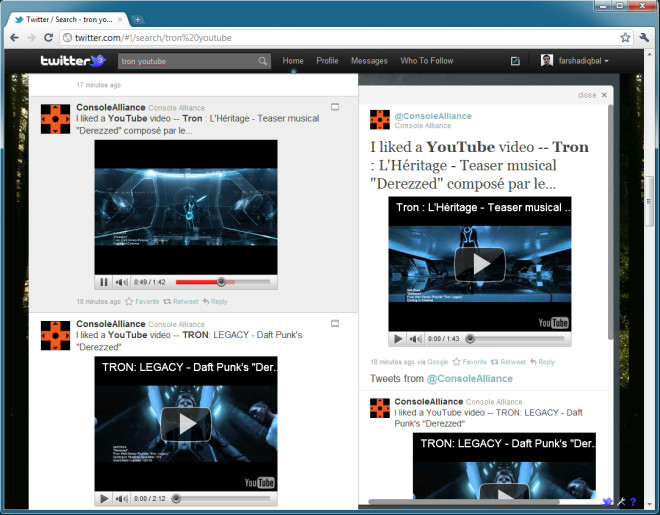Customize And Add Features To Twitter Timeline In Chrome, Firefox, And Safari
Browser extensions are not just changing the way we utilize our browser resources but also revolutionizing the way we use our online accounts. Power Twitter is a Mozilla Firefox, Google Chrome and Safari extension that allows anyone to post pictures, watch You Tube videos, shrink a URL, update moods and send virtual gifts via Twitter.
For demonstrating the enhanced features of Power Twitter we will be using images from the Google Chrome browser in this post. After the extension is installed, you can access the settings from the bottom of your Twitter page.
In the settings section you can login or logout of your Power Twitter web application. You will have to allow access to this application in order to be able to use the enhanced Twitter features.
The new features become instantly available on your profile after you grant access to this application. You can shorten any website links and tweet them by entering the URL after clicking on the Shorten link option. You are suppose to be able to post pictures via Twitter with the help of this extension as well, however, there are some access problems with this feature that many users have complained about. This is one feature that did not work for me and despite the fact that I had allowed the Power twitter application access to my account, I kept getting a message to grant access to the application in order to use this feature.
You can update your mood on Twitter by going to the Update Mood option.
A lot of social networking websites and online applications allow sending virtual gifts. This extension adds this very interesting feature to your Twitter account. Obviously it’s a lot more fun, not to mention free to send gifts this way. Which bring me to the question, Cake anyone?
Another interesting feature is that it extends Twitter to be able to play YouTube videos.
Power Twitter extension for Google Chrome
Power Twitter extension for Mozilla Firefox
Power Twitter extension for Safari