Crypter For Chrome Lets You Easily Encrypt & Decrypt Text And Files
Every now and then, you may have information that needs sharing but are concerned about prying eyes that are not intended to see it, be it your password, bank account information or any other kind of confidential data. Keeping your personal data secure when using the internet is not as simple as one might think. Information sent over the internet can be accessed by almost anyone, and if you want to have a private communication with some one, then Crypter, a Chrome app, can be of great help. It allows quick encryption/decryption, and uses an AES-256 specification. It works by converting plain text to encrypted information (cipher text), rendering it unreadable, and only people having your password can access your information by decrypting it. Files are supported as well, and are encrypted in the browser only, without being uploaded to any third-party server.
To start off, open Crypter and copy-paste text for encryption/decryption. Then, set a password and click Encrypt. A code will be displayed in the result window. In case someone gets hold of your information, not only will the see a random mix of characters, they won’t be able to decrypt it either unless they have your specified password. For files, click Choose File to upload, and then repeat the same process.
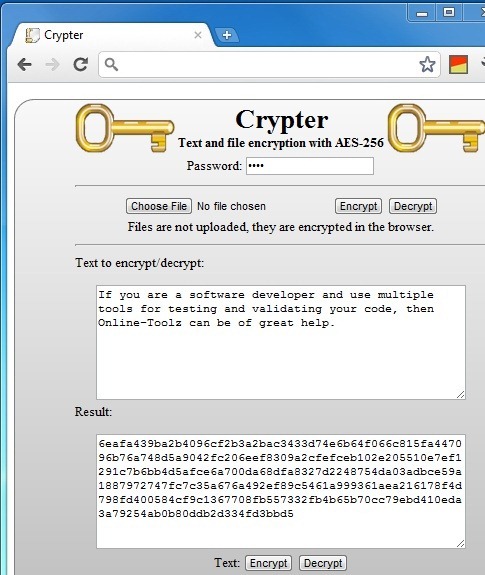
Once your message or file is encrypted, you can copy the text and simply e-mail it. The receiver will need to use Crypter and your password to decrypt the information.
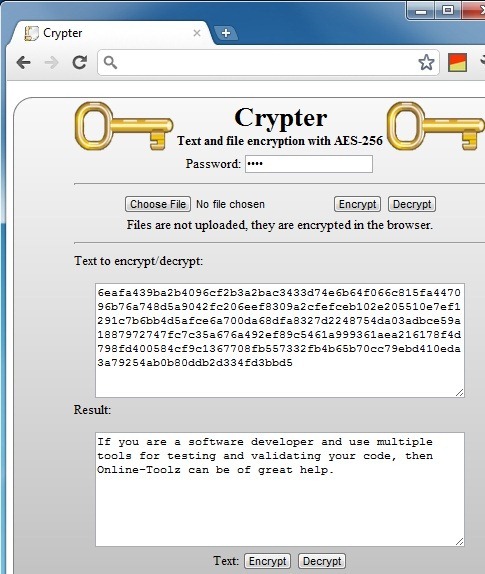
Crypter is a quick and easy tool to protect your confidential information when sharing over the internet. Visit the link below to take it out for a spin, and let us know what you think in comments below.
Install Crypter For Google Chrome
