CoverCanvas: Create A Custom Cover Photo For Facebook Timeline Profile
If you’re looking for some stunning Facebook cover photos that can fit perfectly into the new space on Timeline, then CoverCanvas is just what you need. This web application allows you to fully customize Facebook cover photos by letting you create gorgeous collages and templates from your existing photo albums. CoverCanvas sorts these beautiful cover photos into two main categories, which are, Custom Covers and Static Covers. Both categories have further sub categories that you can use to create collages. You can either remix photos using different templates, or simply use the static covers. Covers can be personalized by adding your name in different styles and fonts to your photos. CoverCanvas gives you the power to create a unique timeline that stands out from the rest of the crowd.
In order to create covers out of your existing photos, click the Custom Covers category. This category presents three more options, Photos And Name, Your Name and Your Photos. Templates are displayed at the top of the page, and you can browse through them by hovering the mouse over the strip. Once you’ve selected a template, it will automatically retrieve images from your albums. If you don’t like the combination, hit the Remix Photos button to get a new selection. Unfortunately, you can’t drag or move images, or even manually select images, so it might take a while until you get a collage that you like.

You can also use the Static Cover category that consists of multiple sub-categories, such as Art, Cars, Celebrity, Love, Music, Photography, Movies, Sports and more. Browse through these, try them out, and select the one that you really like.

Once you’ve selected a cover, Click Make My Cover, which will upload the cover and redirect you to your Facebook profile. Click Change Cover and select Choose from my photos to add your new custom cover. A separate album is generated for the CoverCanvas photos, so you can easily switch between these covers later.
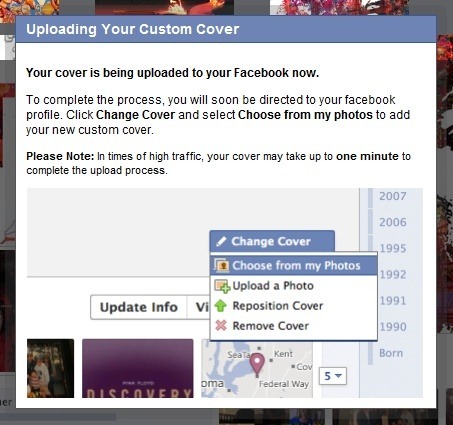
CoverCanvas is free, and does not require any sign up. It simply accesses your Facebook account, and uses your photos to create attractive covers. We find this app worthy of a try for all Facebook Timeline users.

I Don’t understand how to start. Im going to new site!!!
We answer the top questions about the imminently non-optional Facebook feature.
I have tried to upload 2 custom cover timeline pics. and none of them have been inserted into my FB photos so that I could upload. Waste of time!!!! Going to another site.
is thereany site which provides editing of facebooks covers
This is the video tutorial how to make facebook timeline cover:
http://youtu.be/JhEXAwVt12k
Pretty much simple and easy to follow.
You do not have page in Google+?