Convert Any Image/Photo Into A Wallpaper For Your Phone In Chrome
Ever see a really great wallpaper and wish you could use it on your phone? Finding the same image scaled down to the right size for your phone is extremely difficult and that usually means you don’t get the wallpaper you want. Pix2fone for Google Chrome is a Chrome extension that lets you turn any image / photo into a wallpaper for your phone by adding an option in the right-click context menu; the extension uses the Pix2fone web service to adjust the picture for your phone.
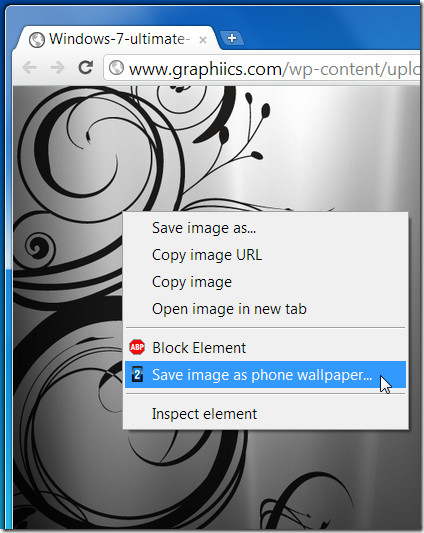
To resize an image to the right size for your phone’s screen, right-click on the image you like and click Save image as phone wallpaper. You will be prompted to choose your phone model as not all phones have the same screen size.
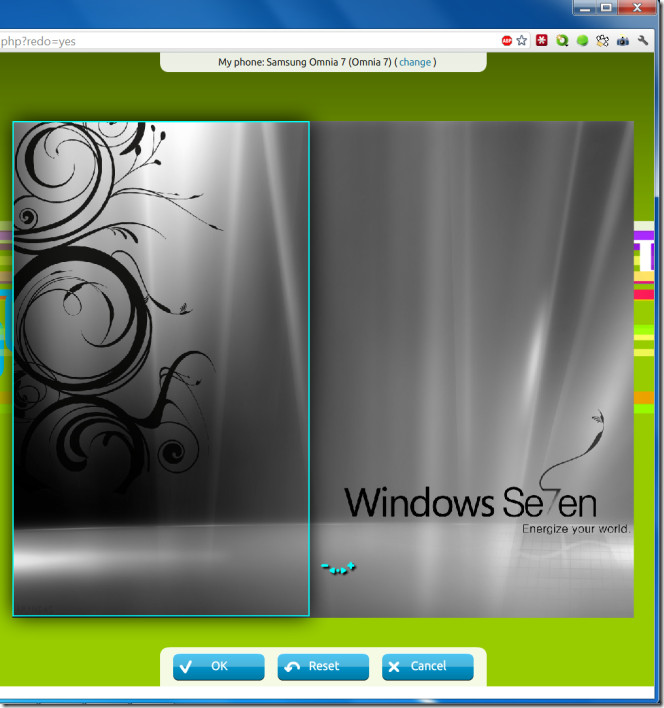
The image will open in Pix2fone and a frame the same size as your phone’s screen will appear on the image, you can place this frame anywhere you want on the image. Left-click and hold the mouse button and drag it inward to shrink the image and outward to stretch it. The image will be resized proportionately.
Once the wallpaper is set, click ok and you will be taken to a page with a QR code and a text code (if you’re not using an Android). Visit Pix2fone’s mobile site and enter the code to start download or scan the QR code and the image will be saved to your phone. The image saves automatically in Android but has to be saved in both iPhone and Windows 7 Phone once it’s open in the browser.
Install Pix2fone for Google Chrome For Chrome

i need a tool to extract images from pdf file without loosing image quality/resolution plz help me….
For some reason it doesn’t work with wallbase.net 🙁