Control YouTube Volume & Other Settings From The Toolbar [Chrome]
YouTube lets you control the volume of videos independently of each other, i.e., if you have videos open across several tabs, you can set a different volume level for each one. In many instances, like when you’re multitasking, you may prefer to listen to a video instead of watching it so that you can work in another tab. All this works fine until you have to stop the video and/or play another one. Not only do you have to stop what you’re working on but, if you’ve got something like a million tabs open across a hundred windows (hypothetical figures used as example) you have to find the tab before you can play a video. YouTube Volume Controller, a Chrome extension, adds a button next to the URL bar which opens a miscellaneous control panel for all YouTube videos you have open across tabs and windows. The controls allow you to change the general settings for a video like the volume level and specifically play, pause, loop or forward and rewind it by 5 seconds.
Once installed, the extension will add a square button with the ottava music note symbol, next to the URL bar. Click the button and a window will pop open; the volume controls are located at the top followed by a small panel for each corresponding video that you have open. Note that the videos are distinguished by their title and there is no thumbnail preview. If you have different versions or a series of videos open, you will have to read the title to know which one you’re controlling.
Each video’s control has its own set of controls. You will notice a large slider; this controls the volume for that particular video. The volume controls at the top are to change volume across all tabs while this volume slider is for its respective video. The Jump To box is the seek bar for the video that lets you jump to any part of the video. Videos can be closed, restarted (played from the beginning, does not refresh the page), Replayed (loops the video), muted, paused and skipped ahead or behind by 5 seconds.
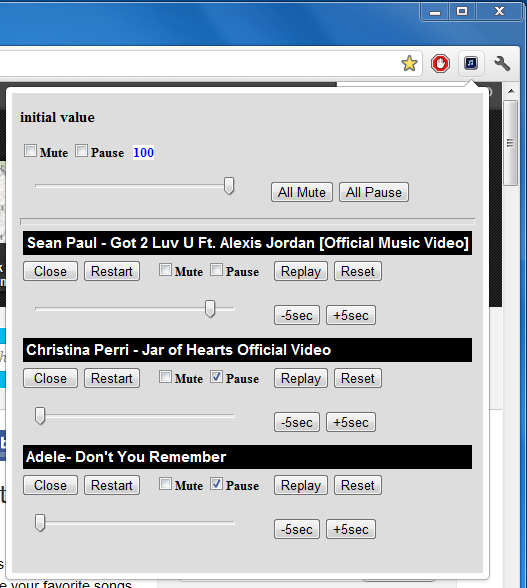
This extension is similar to Video Controller that we previously covered, but offers users with more controls. YouTube Volume Controller is a handy extension and although the name only implies that you can control the volume, it supports almost all video actions on YouTube.
Install YouTube Volume Controller For Google Chrome
