Context Menu Search Brings Searching via Right-Click Menu In Chrome
Context Menu Search is Google Chrome extension which is designed to do what its name implies – allowing you to search for keywords in pre-specified search engines via right-click context menu. It comes with a long list of search engines and social media websites support to make searching for the selected text only a click away.
First, you need to select the search engines to include them in right-click menu. On extension settings page, you are presented with a great number of search engines, video-sharing websites, social media website options, image sharing & searching platforms, news reading & gathering spots, music & movies search engines, etc. It is further possible to add a new search engine, just enter the web address which you want to insert in the list and click Add new option.
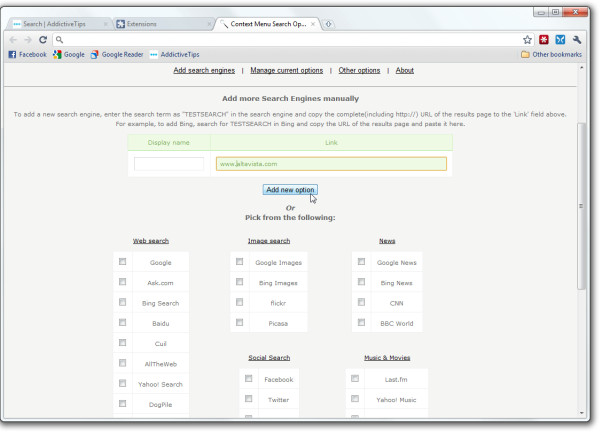
Once you’ve added/selected the options, you will be able to search the keywords from right-click context menu. Select the text which is to be searched, right-click it and from Context Menu Search menu, select one among the list.
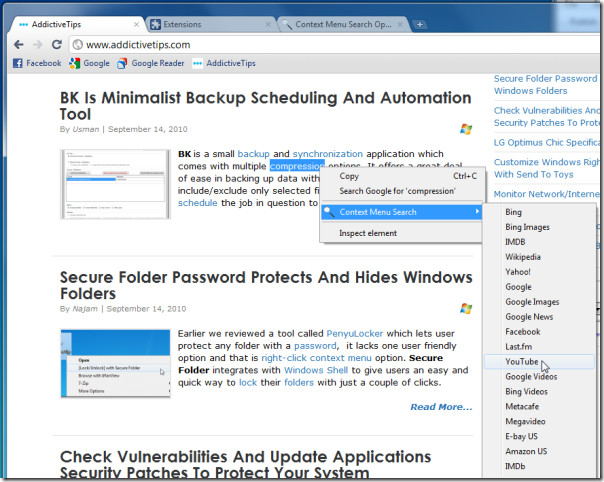
You will be immediately taken to the requested search engine, which will show the search results for selected text.
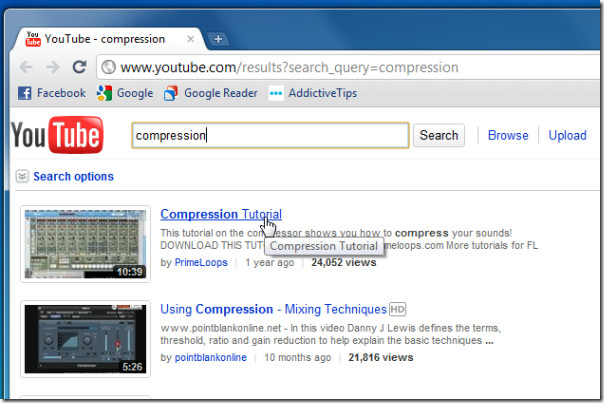
The extension comes in handy for users who need to do extensive searching in multiple search engines. This will save all the long steps required – copying text, visiting search engine, pasting text, and hitting Enter. Who knew adding search engines in context menu can come useful?
Context Menu Search Extension for Chrome

Hi, here’s an alternative for Context menu search.
I like it more -just because I built it ;D-
Basically it does the same, but the options page is a bit simpler and smoother…
Hope you can test it and see if you like it too.
https://chrome.google.com/webstore/detail/aagminaekdpcfimcbhknlgjmpnnnmooo?hl=en-US
Thanks in advance