Collect Notes & Information Online, Access It From Any Computer [Chrome]
Often while we browse the web, we need to jot down notes, copy text or save parts of a webpage for later use. Clipping Note, a Chrome extension, is a useful tool for collecting notes and information from the web. With it, you can also create multiple notebooks and categorize your notes accordingly. Once you’ve made your notes, they can be accessed from any other computer or shared with others. The extension requires a simple sign up, after which you will be able to create and save notes online.
While reading an article or working online, you might want to save parts of a webpage or take notes. In such a case, simply click the Clipping Note button in the toolbar to open a panel with New note, Clip and more options. The tools drop-down menu allows you to Delete selected note, Resize, Collapse all notes, Go to my homepage, Refresh and Help options.
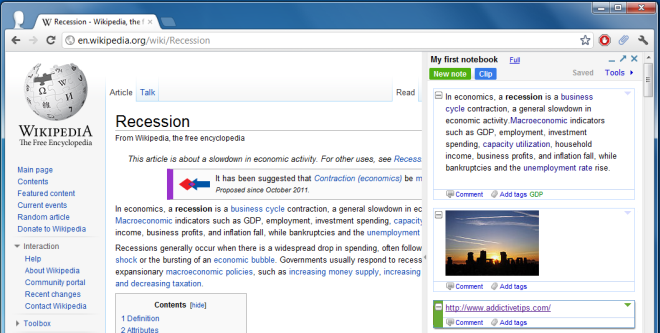
When you hover your mouse over the bar in the middle, it allows you to maximize the notebooks and labels panel. This panel allows you to Create a new notebook and sort existing ones alphabetically, or by date. In addition to that, you can create multiple notebooks and then organize notes accordingly.
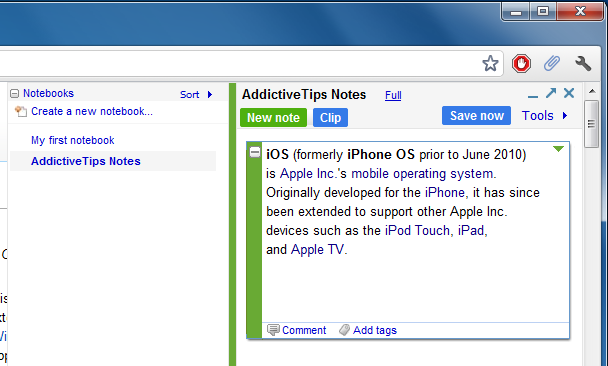
Clicking the Full option opens the ClippingNote service in a new tab, with the full editor and sharing options. All in all, Clipping Note is quite a useful tool for quick note taking and pulling them up for later use.
Install Clipping Note For Google Chrome

You should mention that a Firefox Extension is also available for this.