Collaborate On, Share And Edit Images & Videos With CanvasDropr
Want to create collages, brainstorm, hang out with friends while sharing photos and videos? All this is possible with CanvasDropr, a powerful collaboration tool that allows you to share a virtual blank sheet of canvas, where members can upload images and videos in real time. You can share all kinds of stuff from your local system, or multiple popular websites. All items are editable, and the changes being made can be viewed by everyone. CanvasDropr is completely free, allowing you to sign in with your Facebook or Twitter account. You can also sign up for the service.
Click the Create new canvas option to start with a blank canvas, or edit your previously-created canvases. Once you click create new canvas, a new blank sheet will be displayed with a menu at the top of the page, which will allow you to create a canvas using a variety of tools and options.
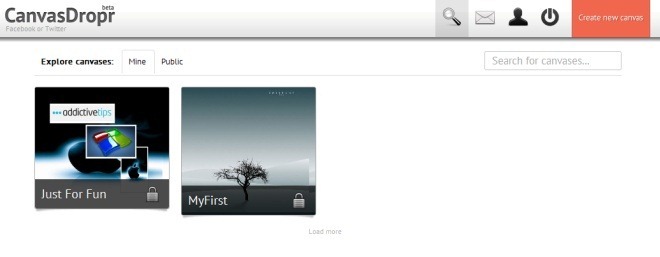
At the very top, you will find multiple options, such as Tools, Settings, get pictures and videos from other sites, Share your canvas, Upload Photos, Invite friends and Leave this canvas. The Tools for canvas category consists of four sub-categories, which are Background, Arrange Canvas, Download all pictures in a .zip and Download the canvas as an image. You can either set a custom image as the background, or choose a pattern/color from the CanvasDropr collection.
Settings for canvas option allow you to Make canvas public, Remove all elements, access the Properties, Permissions and Delete canvas.
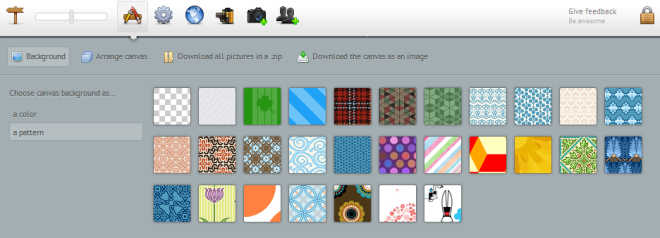
Users can either upload single or multiple photos from the local system, and they can drag & drop photos onto the canvas. Another option is to get images and videos from different social networking websites. CanvasDropr allows you to get photos from Flickr, Google, Facebook, Picasa, or simply enter a direct URL. Also, you will be able to search YouTube from right within CanvasDropr, so that you can select and upload videos.

Once the photos have been added, they can be dragged around and the size can easily be changed. Clicking on a particular image displays a toolbar at the top of the page. Using this toolbar, you can add captions, change colors and width of image borders, view the original image, add a grayscale effect to selected photos, and more.

You can share the link or image of the canvas on Facebook or Twitter. Select an option depending on your preference.
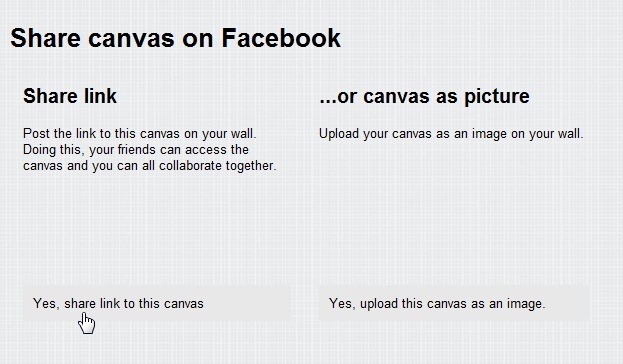
People who have a website or a blog, can even embed the code for the canvas. Click Embed on your own website option and copy the code snippet to embed it.
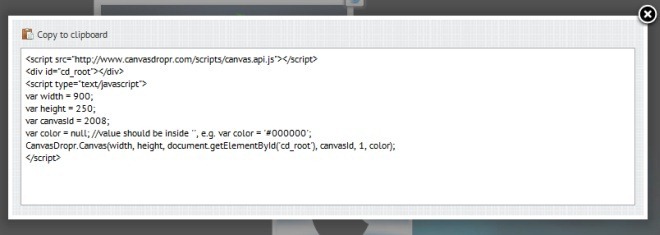
CanvasDropr is a tool that lets you and your friends share and work on images and videos in real-time. It is a handy tool for both professional and personal use. CanvasDropr can be shared by an unlimited amount of people, so visit the link below and give it a shot.
