Cinetonic: Watch YouTube Videos With Theater Effects [Firefox/ Chrome]
If you’re bored of watching YouTube videos in the same old interface and want to experience the infamous video service in a different way, then Cinetonic is a Chrome and Firefox extension that you need. This handy tool lets you search YouTube videos right from your toolbar and displays them in a slick, cinema-like interface. Moreover, you can apply different color schemes to the interface and auto-replay videos. Additionally, you can increase or decrease the player’s volume by rolling the mouse wheel over the video. Video search results can also be sorted by Relevance, Upload date, View Count, Rating, HD and 3D.
Once you’ve installed the extension, click the button in the toolbar and enter a query to search songs, trailers or any other type of video on YouTube. As soon as you hit Enter, a new page will be displayed with all you search results.
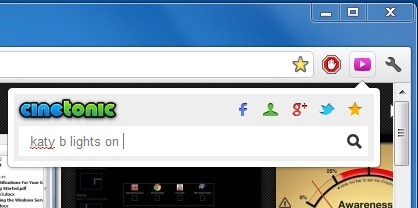
When you select a video, it is instantly played in the same tab with a sleek design and multiple features. To the right hand side of the page, you will find Search Videos and Cinema Themes buttons. The Search Videos option opens a page with trailers, whereas clicking the Cinema Themes button displays a toolbar at the top of the video with multiple colors. You can then apply different colors and change the look of the page, so that it gives a theatre effect. Moreover, you can control the volume of YouTube videos by moving the mouse wheel. As you do this, you will notice that the volume is displayed at the bottom of the video. In addition to that, you can auto-replay videos by clicking the replay button right under the play/pause button.
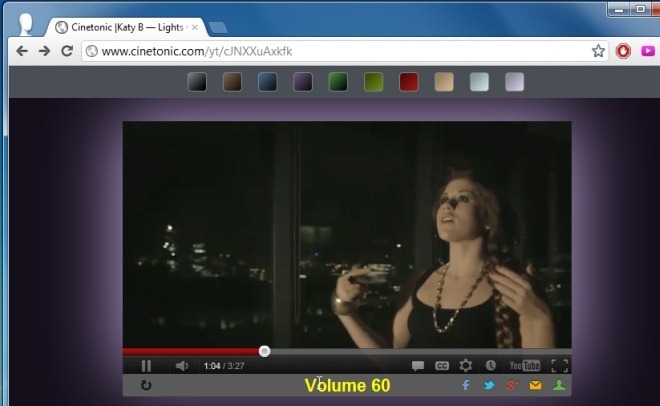
Cinetonic gives you fast video search capabilities, amazing color schemes, mouse wheel volume control and more. Cinetonic is for all those who love watching YouTube and would like to view them in a visually more appealing interface. Please note that during our testing, the add-on for Firefox was not fully functional.
Install Cinetonic For Google Chrome
Install Cinetonic Add-On For Firefox

o k chido0
Great!