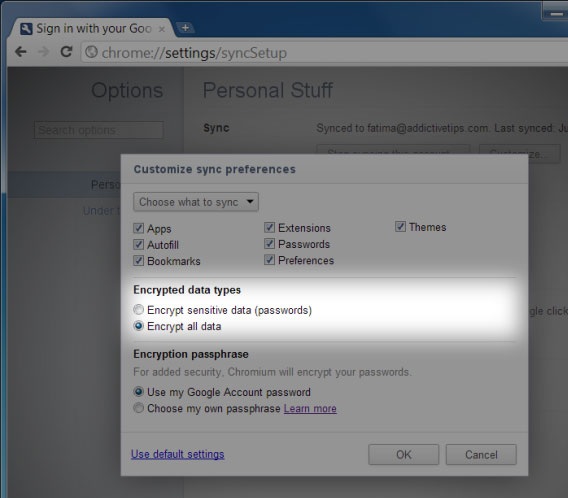Chrome Gets Option To Encrypt All Synced Data For Better Security
Online security is understandably one of the biggest concerns for users; hackers are getting smarter but thankfully companies are fighting back with better ways to keep data safe. Google recently added a new feature in Chrome that lets you encrypt all synced data. Previously the encryption option was only available for passwords but the feature has been extended to apps, auto fill fields, bookmarks, extensions, preferences and themes. The average user may not care about encrypting bookmarks and themes but auto-fill form data can have anything from phone numbers, residential addresses, alternate email addresses, credit card numbers and maybe even your social security number.
To enable the feature, users will need to add a switch. Download the latest Chromium release, open Properties, and add “-enable-sync-encryption” (without the quotes) in the end of C:\…\Application\chrome.exe target field. When you visit the sync options, an additional option to either encrypt sensitive information or to encrypt all data will be visible. Select ‘Encrypt All Data’ and sync fearlessly knowing Chrome’s got it all covered.
Download latest Chromium Build