Check My Links: Find Broken Links On Any Website [Chrome]
Check My Links is a useful tool that scans all links that crawl through your webpage, and finds broken ones. This simple, but useful chrome extension, is primarily developed for web designers, developers and content editors. So, when you’re editing a page with a large number of links, wouldn’t it be rather useful if you could quickly check all the links and find broken ones? The extension works by scanning all links on a webpage and checks each one for you. It highlights links into two different colors, red and green, with broken one being red, whereas green links are the valid ones.
After you’ve installed the extension, simply click the button in the toolbar to find broken links. Some websites will show you a result of 100% percent with all valid links and zero broken links. At the top right of the page, you will find Links Results. This tiny results box displays the percentage of scanned links, and the actual results are displayed in the green and red box. Green displays the valid links, whereas the red color shows users broken links.

At other times, websites might consist of broken links. These are then detected by the extension and are highlights them in a red color.
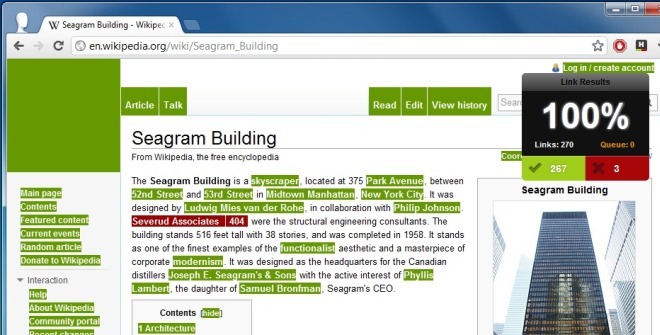
To prevent the extension from checking links on a particular website, you can enter its URL in the blacklist. Note that each URL must be entered on a new line. By default, some websites are already added to the blacklist, and you can either delete these or add new ones.
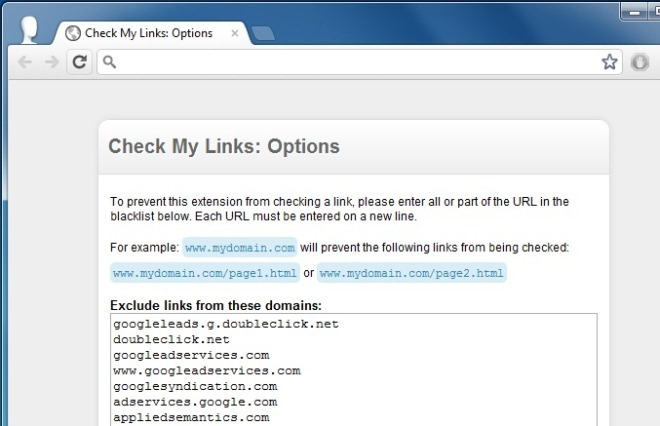
Check My Links can be a handy tool for all those who are developing or testing a website. You can install the extension from the link below.
Install Check My Links For Google Chrome

i love your work great work . I will share it on facebook so keep it up and
Hi there friends, how is everything, and what you
want to say on the topic of this paragraph, in my view its truly amazing designed
for me.