Change Chrome User Agent To View Device & Browser-Specific Content
If Google Chrome is your favorite browser and you’ve come across websites that do not load correctly or do not work at all in Chrome, then User-Agent Switcher a Chrome extension can be of great help. A user-agent is a small text description of your device that is sent with every web request. Websites can detect the browser you’re using and serve browser-specific content. This handy extension lets you change user-agent to spoof websites/devices, which present browser-specific content. User-Agent Switcher overrides Chrome’s default user-agent, tricking the target system into thinking that you’re using a different browser. For example, Microsoft presents some additional content for their websites, when accessed via Internet Explorer. If you often visit such websites via Google Chrome, you may not be able to access the additional content. Using User-Agent Switcher, you can easily change the user agent to Internet Explorer to view and access all the available content on Microsoft websites. Additionally, you can switch between Safari (iOS), Safari (OS X), Kindle, Internet Explorer, Chrome on Mac, Android Tablet and other devices’ browser user agents.
User-Agent Switcher is simple, yet powerful. It comes with a pop-up that you can use to toggle between different commonly used user-agents. Moreover, users can even add their own user-agents. Once the extension is installed, you will find an extensive list of commonly used user-agents in a pop-up menu. Just select a user-agent and start browsing the web.
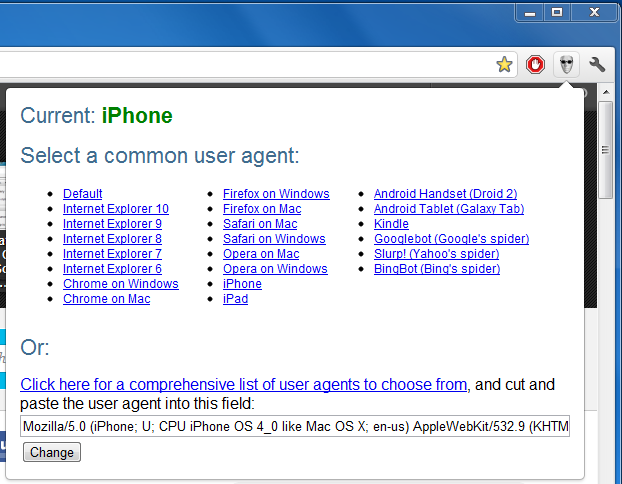
For instance, if you select the iPhone user-agent, you will be able to see the Safari (iOS) version of the website.
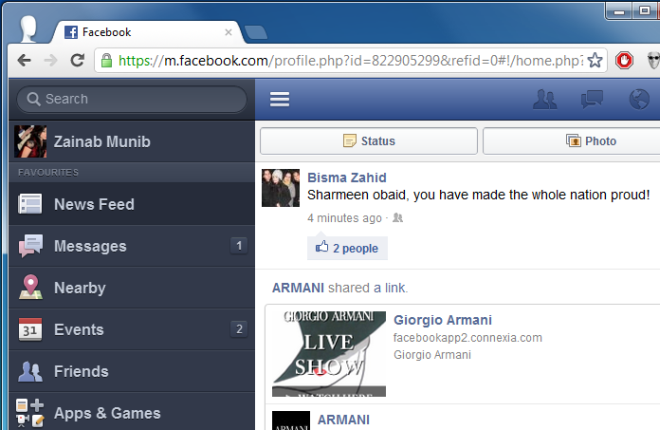
The extension can particularly come in handy when some websites are only supported on a certain browser. User-Agent Switcher can be used for various purposes, and can be quite useful for web developers and designers who often want to test their web applications on different platforms.
Install User-Agent Switcher For Google Chrome

I dont think this works on linux, the other useragent chrome plugins give an error and cannot be installed….