Bundle, Organize And Manage Your Tabs With Dossier [Chrome]
While browsing, do you, ever, suddenly notice that you have 20 or so tabs open, and you wonder where all those came from? It’s quite natural to have tabs upon tabs opened during a normal browsing session, and sifting through them can become rather frustrating. This is where Dossier, a Google Chrome extension, comes in handy. It lets you organize and group your links into one new tab, enabling you to surf the internet more effectively. Dossier has a pull-down menu displaying all your opened tabs, and you can just choose the tabs and bundle them out of the window. It provides you with neatly-arranged sets of tabs that are far easier to manage than what Chrome natively offers.
Once you’ve installed Dossier, a tiny button is displayed to the right of the URL bar. When you’re unable to manage multiple tabs, just click this button and a menu will open with all your current links. Select the links you want to bundle, and hit Bundle Tabs. You can also set the title of your lists in order to find them quickly.
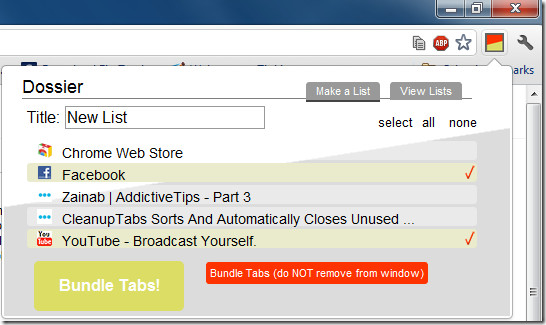
Dossier will quickly bundle out your selected tabs and display them in a new list. You can close this new tab and access the bundles later from the extension’s menu.
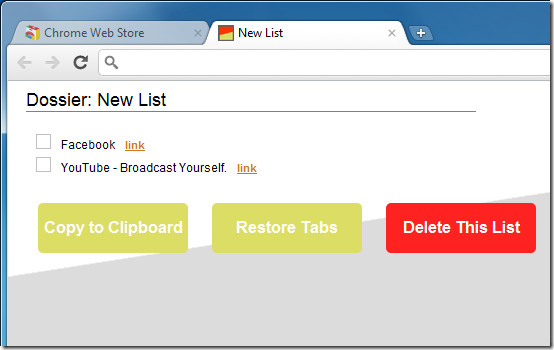
The pull-down menu has an option to view your lists, which shall remain saved and accessible even after you’ve restarted Chrome.
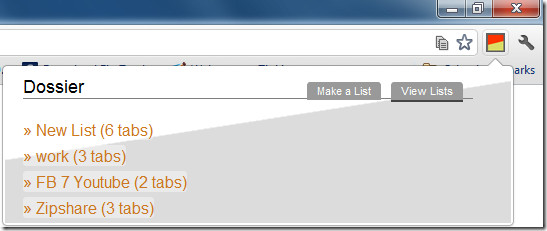
The great thing about the extension is that you can save several lists i.e. groups of tabs and keep them organized by adding a title. The open tabs can be saved and opened selectively which adds a lot of flexibility for the user however, the extension won’t stop you from creating multiple lists with the same though. Also, it doesn’t offer you the choice to open a group of tabs in the same or in a new window. You can always develop the habit to open a new window and then restore a list whenever you want to open it in a separate window. Finally, the lists don’t delete themselves even if they are restored. To say this is a problem would be wrong as a lot of users would like the comfort of knowing the tabs will not be lost if they accidentally close it but on the other hand, some users might not like the clutter building up. Perhaps an option that leaves the decision to the user would be best.
This extension is quite useful for those who habitually work with multiple tabs and forget to close unused ones. It provides faster access and management, and can be grabbed at the link provided below.
Install Dossier Extension For Google Chrome
