Block Spam Links From Google Search Results In Chrome
When searching a keyword on Google, we often come across spam links. Many websites automatically pick the searched term and generate a similar result to attempt phishing. While sometimes these links are easy to identify (e.g. when one searches the term Whitehouse and a link says “buy Whitehouse”), at other instances, they can be quite convincing. Google Search Spam Blocker is a Chrome extension that warns against spam links and allows users to block unwanted URLs from appearing in the Google search result.
After installation, this extension automatically adds a spam tag next to spam websites in Google search. Unwanted websites can be blocked manually by clicking on the Block icon next to the browser bar and entering the URL that you intend to block. In this list you can add any Domain (or sub Domain) to the block list. This can help in eliminating those websites from the Google search result which you may wish to exclude (e.g. websites that do not provide free video downloading services).
Google Search Spam Blocker Extension for Chrome
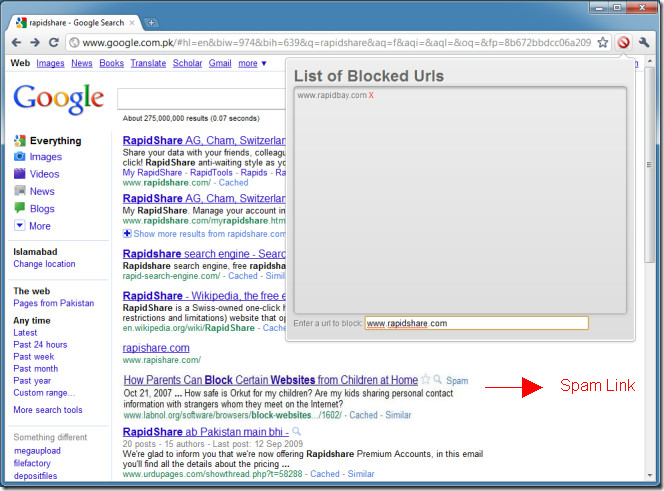

Great find.
Anything similar for Firefox?