Bing Add-on For Firefox
Microsoft’s recently launched Bing search engine(which was codenamed Kumo) now has a Firefox add-on, which allows you to make Bing your default search engine in Firefox. The installation is pretty straightforward, all you have to do is to click Add to Firefox button. It will then ask if you would like to add Bing to the list of search engines available in the search bar.
By checking the Start Using It Right Away checkbox, Bing will be made your default search engine, instantly.
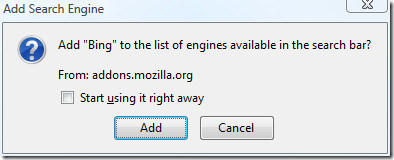
Below is the screenshot of Bing as Firefox’s default search.
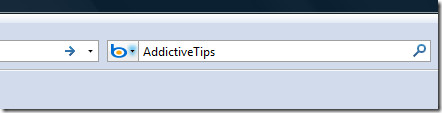
In case you are looking to make your own Bing Firefox add-on, check the procedure here. Enjoy!
