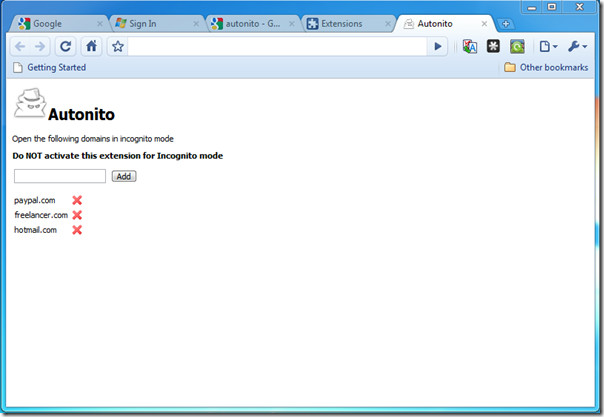Autonito Opens Websites In Incognito (Private Browsing) Mode [Chrome]
Google Chrome offers users the option to browse the Internet in Incognito mode. In this mode, you can browse the Internet without having to worry about your browsing history being stored. While switching to Incognito mode requires you to either use hotkey Ctrl + Shift + N or open an Incognito window from Options menu, now you can type an address, e.g, gmail.com or twitter.com to automatically launch it in Incognito mode. This feature is offered as a brilliant extension, called Autonito.
After installing the extension, access its options to preset the domains that you want to open in Incognito mode. There is no limit to the number of domains you can add. Simply enter the domain and click Add. The domain that’s successfully added will be shown with a red cross next to it.
The extension still needs some fixing for the domains preset to open in Incognito mode are still saved in browser cookies. These domains show up on the address bar search. So if you want to remove the domains from the cookies, you will have to go about this task manually.